Information stealing malware: It’s the digital plague silently infecting computers worldwide, snatching everything from bank details to your most embarrassing selfies. This isn’t your grandpappy’s computer virus; we’re talking sophisticated attacks that can cripple businesses and leave individuals financially and emotionally devastated. From sneaky keyloggers to cleverly disguised Trojans, the methods are constantly evolving, making it a cat-and-mouse game between hackers and security experts. Let’s unravel the dark secrets of these digital thieves and arm ourselves with the knowledge to fight back.
Understanding the different types of information stealing malware – keyloggers, spyware, ransomware, and Trojans – is crucial. Each employs unique tactics to infiltrate systems and steal sensitive data. We’ll explore how these malicious programs spread, the techniques used to exfiltrate data, and the devastating consequences they leave in their wake. Finally, we’ll equip you with the preventative measures and detection strategies to safeguard yourself and your data.
Types of Information Stealing Malware

Source: com.my
The digital world is a treasure trove of valuable data, making it a prime target for malicious actors. Information stealing malware, a broad category of cyber threats, is designed to infiltrate systems and exfiltrate sensitive information without the user’s knowledge or consent. Understanding the various types of this malware is crucial for effective prevention and mitigation. This section will delve into the different classifications, focusing on their targets, infection methods, and evasion techniques.
Classification of Information Stealing Malware
The following table provides a structured overview of common information-stealing malware, categorized by their primary targets and methods of operation. Note that some malware can overlap categories, employing multiple techniques to achieve their objectives.
| Malware Type | Target Data | Methods of Infection | Common Examples |
|---|---|---|---|
| Banking Trojans | Financial account credentials, transaction details, personal banking information | Phishing emails, malicious websites, drive-by downloads, software vulnerabilities | Zeus, SpyEye, Dridex |
| Keyloggers | Keystrokes, passwords, credit card numbers, personal messages | Bundled with other software, malicious email attachments, drive-by downloads | HawkEye, Dyre, DarkComet |
| Spyware | Website browsing history, personal files, screenshots, webcam captures, microphone recordings | Software vulnerabilities, malicious websites, social engineering, drive-by downloads | CoolWebSearch, Gator, Zlob |
| Ransomware | All files and data on a system, often targeting specific file types | Phishing emails, malicious websites, exploit kits, software vulnerabilities | WannaCry, NotPetya, Ryuk |
| Information Stealers (Generic) | Various types of data depending on configuration, often including credentials, files, and system information | Malicious downloads, phishing, social engineering, software vulnerabilities | Agent Tesla, RedLine Stealer, Raccoon Stealer |
Keyloggers, Spyware, Ransomware, and Trojans: A Comparative Analysis
While all four are forms of information-stealing malware, they differ significantly in their approach and targets. Keyloggers focus solely on capturing keystrokes, making them particularly effective at stealing passwords and sensitive financial information. Spyware casts a wider net, collecting a broader range of data, including browsing history, system information, and even audio and video recordings. Ransomware, while also stealing data, primarily aims to encrypt and hold a victim’s files hostage, demanding a ransom for their release. Trojans, a broader category, can encompass any malware disguised as legitimate software; their information-stealing capabilities vary greatly depending on their specific design. The key difference lies in their primary objective: keyloggers for credentials, spyware for broad surveillance, ransomware for extortion, and Trojans for a diverse range of malicious activities, including data theft.
Evasion Techniques Employed by Information Stealing Malware
Information stealing malware utilizes various techniques to evade detection by antivirus software and security systems. These include sophisticated encryption to obfuscate their code, polymorphic behavior to change their signature frequently, rootkit functionalities to hide their presence on the system, and the use of legitimate software processes to mask their activities. Furthermore, some malware utilizes advanced anti-analysis techniques to prevent reverse engineering and analysis by security researchers. The constant arms race between malware developers and security professionals drives the development of increasingly sophisticated evasion techniques. For example, some malware uses advanced techniques like process injection to hide within legitimate system processes, making detection significantly more difficult. Others use domain generation algorithms (DGAs) to generate new command-and-control server addresses dynamically, preventing static analysis from identifying their communication channels.
Infection Vectors and Distribution Methods
Information stealing malware, like a sneaky ninja, needs a way to infiltrate your digital castle. Understanding how these malicious programs spread is crucial to protecting yourself. This section details the common methods used to distribute this insidious software, along with the techniques employed to make them appear legitimate and slip past your defenses.
The methods used to distribute information-stealing malware are diverse and constantly evolving, reflecting the ingenuity (and unfortunately, the maliciousness) of cybercriminals. They leverage various techniques to exploit human vulnerabilities and system weaknesses.
Common Distribution Methods
Attackers employ several crafty methods to spread their malicious creations. These range from the deceptively simple to the highly sophisticated, making vigilance all the more important.
- Phishing Emails: These emails often masquerade as legitimate communications from banks, online retailers, or other trusted sources. They may contain malicious attachments or links that, when clicked, download the malware onto the victim’s device. The subject lines are usually designed to create a sense of urgency or curiosity, prompting the user to open the email and interact with its contents. For example, an email might claim there’s a problem with your bank account or offer a tempting prize.
- Malicious Websites: Compromised or deliberately malicious websites can be used to deliver malware through drive-by downloads. Simply visiting such a website can trigger the download and installation of the malware without the user’s explicit knowledge or consent. These sites often look legitimate, perhaps mimicking popular websites, or employing techniques like typosquatting (using a slightly misspelled URL).
- Infected Software: Malware can be bundled with legitimate software, often through cracked or pirated versions downloaded from untrusted sources. This is a common method, as users seeking free or discounted software might unknowingly download malware alongside their desired program. The malware might be hidden within the installer or integrated into the software itself.
- Removable Media: Infected USB drives or other removable storage devices can spread malware when plugged into a computer. These devices might contain autorun scripts that automatically execute malicious code upon insertion, or simply infected files that are opened by unsuspecting users. This method is particularly effective in environments with less stringent security protocols.
Techniques for Bypassing Security Measures
To successfully infiltrate systems, attackers employ various sophisticated techniques to make their malware appear legitimate and avoid detection. These techniques are constantly refined to stay ahead of security measures.
Attackers use several techniques to evade detection. These include sophisticated obfuscation techniques to hide the malware’s true nature, use of rootkits to maintain persistence, and the exploitation of zero-day vulnerabilities – flaws in software that are unknown to the developers and thus haven’t been patched. They might also use polymorphism, where the malware’s code changes its structure to avoid signature-based detection.
Hypothetical Scenario: Social Engineering and Malware Spread
Imagine a scenario where a company’s finance department receives a seemingly legitimate email from their CEO. The email urges immediate action, claiming an urgent need to transfer a large sum of money to a specific account for an important acquisition. The email contains a link to a document that appears to be a formal contract. This link, however, downloads a sophisticated keylogger disguised as a PDF reader. The keylogger silently records all keystrokes, including passwords, banking details, and other sensitive information. The attacker then uses this stolen information to drain the company’s accounts. This illustrates the effectiveness of social engineering combined with information-stealing malware. The seemingly legitimate communication successfully bypasses security awareness training, resulting in a significant financial loss.
Data Exfiltration Techniques
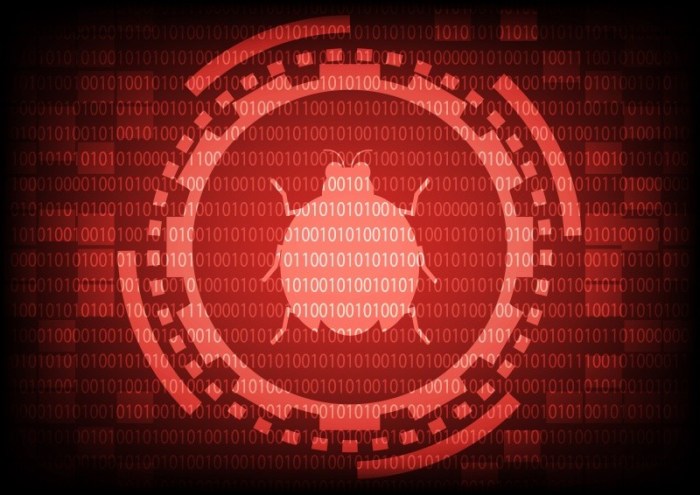
Source: cyclonis.com
Information stealing malware doesn’t just steal your data; it needs to get it out. Data exfiltration is the sneaky process of moving stolen information from your compromised system to a location controlled by the attackers. This often involves a complex interplay of methods, obfuscation, and encryption, all designed to evade detection and ensure the attackers’ success. Let’s explore the common techniques used.
Command-and-Control Servers
Malware frequently communicates with a command-and-control (C&C) server. This server acts as the central hub, directing the malware’s actions and receiving the stolen data. The malware will send the exfiltrated information to the C&C server using various protocols, often encrypted to avoid detection. The C&C server might be located anywhere in the world, making tracking and takedown difficult. For instance, a sophisticated piece of malware might use a distributed network of C&C servers, making it harder to pinpoint the central control point and significantly increasing the complexity of disrupting its operations. The communication between the malware and the C&C server might involve seemingly innocuous network traffic, making detection challenging for security systems.
Email remains a surprisingly popular method for data exfiltration. Attackers might configure the malware to send stolen data as attachments or embed it within the body of an email. This method is relatively simple to implement, but also relatively easy to detect if security measures, such as email filtering and anomaly detection, are in place. The use of email for exfiltration often involves spoofing techniques to make the email appear legitimate, thus bypassing security filters that might otherwise flag suspicious senders or subjects. For example, a phishing campaign could deliver malware, which then uses the compromised account to send stolen data to an attacker’s email address.
Cloud Storage
The rise of cloud storage has presented new opportunities for data exfiltration. Malware can be designed to upload stolen data to cloud storage services, such as Dropbox, Google Drive, or OneDrive. This offers the attacker a convenient and readily accessible location to store and manage the stolen data. The challenge here is that the malware must possess legitimate credentials or exploit vulnerabilities in the cloud storage service to upload the data successfully. Furthermore, the attacker must carefully manage the uploaded files to avoid detection by cloud storage providers’ security measures. For instance, the malware might use a public cloud storage account, carefully choosing a filename that doesn’t raise suspicion.
File Transfer Protocols
Several file transfer protocols (FTP, SFTP, etc.) can be used for data exfiltration. These protocols are designed for transferring files, making them ideal for moving large amounts of stolen data. However, using these protocols often leaves a clear trail, making them easier to detect than more covert methods. Security systems often monitor FTP and SFTP traffic for suspicious activity. To circumvent detection, attackers might use encryption or obfuscation techniques to disguise the data being transferred. The use of less common or obscure protocols can also help to evade detection.
Obfuscation and Encryption Techniques
To avoid detection, malware often employs various techniques to hide the stolen data during exfiltration. Obfuscation techniques involve making the code or data difficult to understand. This might involve using code packers, encoding, or using unusual programming techniques. Encryption scrambles the data, making it unreadable without the correct decryption key. Strong encryption algorithms make it significantly harder for security systems to identify and analyze the stolen data. A common example is the use of AES (Advanced Encryption Standard) with a strong key, often combined with obfuscation techniques to further hinder analysis.
Comparison of Data Exfiltration Methods
| Method | Effectiveness | Detection Difficulty |
|---|---|---|
| Command-and-Control Servers | High (flexible, reliable) | Moderate (can be hidden, requires network monitoring) |
| Moderate (simple, but easily detected with good security) | Low (relatively easy to detect) | |
| Cloud Storage | High (convenient, large storage capacity) | Moderate (depends on security measures of the cloud provider and the attacker’s sophistication) |
| File Transfer Protocols | High (designed for file transfer) | Low (leaves a clear trail, unless heavily obfuscated) |
Impact and Consequences of Information Stealing Malware
Information stealing malware inflicts significant damage, extending far beyond the immediate loss of data. The consequences ripple outwards, impacting individuals, organizations, and even entire sectors, leading to substantial financial losses, reputational damage, and legal repercussions. Understanding the full scope of these impacts is crucial for effective prevention and mitigation.
The financial repercussions can be devastating. For individuals, this can mean emptying bank accounts, incurring significant debt from fraudulent activities, and facing substantial costs associated with credit repair and identity restoration. Organizations face even greater financial burdens, including the direct costs of investigation, remediation, legal fees, regulatory fines, and the loss of business due to operational disruption and damaged customer trust. The cost of a data breach can easily run into millions, even billions, of dollars depending on the scale and sensitivity of the stolen data.
Financial Consequences, Information stealing malware
The financial impact of information stealing malware varies drastically depending on the target and the type of data compromised. Individuals may experience direct financial losses through unauthorized transactions, fraudulent loan applications, or identity theft resulting in unpaid debts. Organizations face far-reaching financial consequences, including the costs of incident response, legal action, regulatory penalties, loss of customers, and diminished market value. The sheer volume of data often stolen makes recovery and remediation an extremely expensive process. For example, a large-scale breach affecting customer credit card information could cost a company millions in fraud liability, regulatory fines, and legal fees.
Reputational and Legal Consequences
Beyond the financial losses, information stealing malware attacks severely damage an organization’s reputation. Public disclosure of a data breach can erode customer trust, leading to a decline in sales and market share. The reputational damage can be long-lasting, impacting future business opportunities and investor confidence. Furthermore, organizations face significant legal liabilities, including lawsuits from affected individuals and regulatory investigations. Non-compliance with data protection regulations, such as GDPR or CCPA, can result in hefty fines. For example, a healthcare provider suffering a breach exposing patient medical records could face class-action lawsuits, regulatory penalties, and a significant decline in patient trust.
Long-Term Effects: Identity Theft and Fraud
The long-term effects of data breaches caused by information stealing malware can be profound and far-reaching. Identity theft, a common consequence, can lead to years of financial and emotional distress for victims. Fraudsters can use stolen personal information to open fraudulent accounts, apply for loans, file taxes fraudulently, and even assume the victim’s identity completely. The process of restoring one’s credit and clearing their name can be incredibly time-consuming and costly. The psychological impact of identity theft can also be significant, causing anxiety, stress, and feelings of helplessness.
Impact Across Various Sectors
The impact of information stealing malware varies depending on the sector. The consequences can be particularly severe in sectors dealing with sensitive personal information, such as healthcare, finance, and government.
| Sector | Impact Type | Example of Data Breach | Mitigation Strategies |
|---|---|---|---|
| Healthcare | Patient data exposure, medical identity theft, HIPAA violations | A hospital network compromised, leading to the exposure of patient medical records, insurance information, and social security numbers. | Robust cybersecurity infrastructure, employee training on security best practices, multi-factor authentication, data encryption, and regular security audits. |
| Finance | Financial loss, fraud, identity theft, regulatory penalties | A bank experiencing a data breach exposing customer account details, leading to fraudulent transactions and significant financial losses. | Strong authentication measures, encryption of sensitive data, intrusion detection systems, regular security assessments, and compliance with industry regulations. |
| Government | National security risks, data breaches impacting citizens, loss of public trust | A government agency experiencing a cyberattack exposing sensitive citizen data, such as social security numbers and personal addresses. | Advanced threat detection, robust access control measures, data encryption, employee security awareness training, and incident response planning. |
| Retail | Customer data exposure, credit card fraud, reputational damage | A major retailer suffering a data breach exposing customer credit card information and personal details, leading to widespread credit card fraud. | PCI DSS compliance, encryption of payment card data, strong password policies, regular security audits, and robust incident response plans. |
Detection and Prevention Strategies
Information stealing malware operates silently, making early detection crucial to minimizing damage. Recognizing suspicious activity and implementing proactive security measures are key to staying ahead of these threats. This section Artikels strategies for both detection and prevention, empowering you to protect your valuable data.
Key Indicators of Compromise (IOCs)
Identifying suspicious activity is the first step in combating information stealing malware. IOCs can manifest in various ways, from unusual system behavior to unexpected network traffic. Recognizing these indicators allows for prompt investigation and remediation. For example, unusually high network activity, especially during off-peak hours, could suggest data exfiltration. Slow system performance, unexplained disk space consumption, or the appearance of unfamiliar processes in the task manager are also red flags. Furthermore, unauthorized email activity, such as sending emails you didn’t compose, or changes to your system settings without your knowledge are critical indicators. Finally, unexpected pop-ups or error messages, especially those related to security software, can signal a compromised system.
Best Practices for Preventing Infection
Proactive measures are far more effective than reactive responses. Implementing strong security practices minimizes the risk of infection and strengthens your overall security posture.
- Strong Passwords: Employ complex, unique passwords for all accounts. Avoid easily guessable passwords and utilize a password manager to securely store and manage your credentials. Consider using a combination of uppercase and lowercase letters, numbers, and symbols, aiming for at least 12 characters.
- Software Updates: Regularly update your operating system, applications, and antivirus software. These updates often include critical security patches that address known vulnerabilities exploited by malware.
- Security Awareness Training: Educate yourself and your employees about phishing scams, malicious links, and other social engineering tactics. Regular training reinforces safe online practices and reduces the likelihood of falling victim to these attacks. Simulations and phishing exercises can be incredibly valuable.
- Antivirus and Anti-malware Software: Install and maintain reputable antivirus and anti-malware software. Ensure it’s regularly updated and actively scanning your system for threats. Consider using multiple layers of security for enhanced protection.
- Network Security: Implement robust network security measures, such as firewalls and intrusion detection systems, to monitor and prevent unauthorized access to your network. Regularly review and update network security configurations.
- Data Backup and Recovery: Regularly back up your important data to an offline location. This ensures data recovery in the event of a malware infection or other data loss scenario. Consider a 3-2-1 backup strategy (three copies of your data, on two different media, with one copy offsite).
Responding to a Suspected Information Stealing Malware Infection
A suspected infection requires immediate and decisive action. Delaying response can exacerbate the damage and compromise sensitive information.
- Disconnect from the Network: Immediately disconnect the infected device from the internet and any other networks to prevent further data exfiltration. This is the most critical first step.
- Run a Full System Scan: Run a full system scan with your antivirus and anti-malware software. Ensure that the software is up-to-date before starting the scan.
- Isolate the Infected System: Isolate the infected system from other devices on the network to prevent the malware from spreading. This might involve disconnecting the device from the network or placing it on a quarantined network segment.
- Investigate the Extent of the Compromise: Determine the extent of the compromise by analyzing system logs, network traffic, and other relevant data. This investigation may involve forensic analysis to identify the type of malware and the data that has been compromised.
- Restore from Backup: If possible, restore your system from a clean backup. This ensures that you’re starting from a known good state, eliminating the malware and any compromised data.
- Change Passwords: Change all passwords associated with accounts that may have been compromised. This includes email accounts, online banking accounts, and any other sensitive accounts.
- Report the Incident: Report the incident to the appropriate authorities, such as law enforcement or your IT security team. This allows for further investigation and helps prevent similar incidents in the future.
Forensic Analysis and Incident Response
Investigating a computer system compromised by information-stealing malware requires a methodical approach, combining technical expertise with a deep understanding of legal procedures. The goal is not only to understand how the attack occurred but also to recover stolen data, identify the attacker, and gather evidence for potential legal action. This process, known as digital forensics, is crucial for minimizing further damage and preventing future incidents.
The forensic analysis process begins with securing the compromised system to prevent further data loss or alteration. This often involves isolating the system from the network and creating a forensic image – a bit-by-bit copy of the hard drive – to preserve the original evidence. This ensures that the investigation doesn’t inadvertently modify crucial data.
Memory Analysis
Memory analysis involves examining the system’s RAM for traces of the malware. This is particularly important because malware often resides in memory, making it difficult to detect through traditional file system analysis. Tools like Volatility can be used to analyze the memory dump, identifying running processes, network connections, and potentially the malware itself. This can reveal information about the malware’s behavior, command-and-control servers, and any data it may have accessed or exfiltrated. For example, memory analysis might uncover the encryption keys used by the malware, facilitating the decryption of stolen data.
Disk Analysis
Disk analysis focuses on examining the hard drive for evidence of the malware’s presence and activity. This includes identifying malware files, registry keys, network logs, and other artifacts left behind by the attack. Tools like EnCase and FTK Imager are commonly used for this purpose. Investigators would look for patterns consistent with known information-stealing malware families, such as specific file names, registry entries, or network communication patterns. The analysis would also identify any unusual activity, such as unauthorized access attempts or data transfers.
Network Analysis
Network analysis examines network traffic logs and other data to identify the attacker’s communication with the compromised system. This might reveal the attacker’s IP address, the location of command-and-control servers, and the methods used to exfiltrate data. Packet captures, firewall logs, and DNS logs are all valuable sources of information. For instance, identifying unusual outgoing connections to suspicious IP addresses or domains can point directly to data exfiltration attempts.
Data Recovery and Attacker Identification
Recovering stolen data requires careful analysis of the malware’s behavior and the system’s file system. Depending on the malware’s encryption methods, data recovery might involve decrypting files using keys found during memory or disk analysis, or utilizing specialized data recovery tools. Identifying the attacker often involves correlating information from different sources, such as network logs, malware code, and potentially information obtained from other compromised systems. This might involve analyzing the malware’s code for unique identifiers, tracing the attacker’s IP address to a specific location, or collaborating with law enforcement agencies.
Maintaining Detailed Logs and Evidence
Maintaining detailed logs and evidence is crucial for successful legal proceedings. This involves meticulously documenting every step of the investigation, including the tools used, the data collected, and the analysis performed. All evidence must be securely stored and handled according to legal and forensic best practices. This detailed chain of custody ensures that the evidence is admissible in court and that the investigation is robust and credible. Failure to maintain proper documentation can severely weaken a case and potentially lead to the dismissal of charges. A comprehensive report, including timelines of events, technical details of the malware, and evidence of the attacker’s actions, is essential.
Conclusive Thoughts

Source: cloudmasters.es
In the ever-evolving landscape of cyber threats, information stealing malware remains a significant danger. While the methods of attack become more sophisticated, so too must our defenses. By understanding the various types of malware, their infection vectors, and data exfiltration techniques, we can bolster our security posture. Remember, vigilance, strong passwords, regular software updates, and security awareness training are your best weapons in this digital war. Stay informed, stay protected, and stay one step ahead of the digital crooks.



