Tools for conducting malware traffic analysis in a sandbox are crucial for understanding the behavior of malicious software. Think of it like this: you wouldn’t try to dissect a bomb without proper safety measures, right? A sandbox provides that controlled environment, allowing security researchers to safely analyze malware’s network communications, file manipulations, and system interactions without risking real-world damage. This deep dive explores the essential tools and techniques used to uncover the secrets hidden within these digital threats, from packet capture to advanced machine learning.
We’ll cover various sandbox environments, including their strengths and weaknesses, and delve into the intricacies of network monitoring within these isolated spaces. We’ll unpack the differences between static and dynamic analysis, showing you how to combine these methods for maximum effectiveness. Plus, we’ll explore advanced techniques like protocol analysis and anomaly detection, empowering you to stay ahead of the ever-evolving threat landscape.
Sandbox Environments for Malware Analysis
Analyzing malware safely and effectively requires a controlled environment. Sandbox environments provide this crucial isolation, allowing researchers to observe malware behavior without risking damage to their systems. Understanding the various types of sandboxes and their capabilities is key to conducting thorough and reliable malware traffic analysis.
Different sandbox environments offer varying levels of isolation and functionality, each with its own strengths and weaknesses. The choice of sandbox depends heavily on the specific needs of the analysis, the resources available, and the complexity of the malware being investigated. Careful consideration of these factors is crucial for effective malware analysis.
Types of Sandbox Environments
Several different types of sandbox environments exist, each offering a unique set of capabilities. The table below summarizes the key features, advantages, and disadvantages of some common types.
| Sandbox Type | Key Features | Advantages | Disadvantages |
|---|---|---|---|
| Virtual Machine (VM) | Full system emulation, high isolation, hardware virtualization | Excellent isolation, can run a wide range of malware, detailed system-level analysis possible | Resource-intensive, slower performance than containers, potential for VM escape vulnerabilities |
| Container (e.g., Docker) | Lightweight virtualization, shared kernel, fast deployment | Fast startup and execution, low resource consumption, easy to manage and scale | Lower isolation than VMs, potential for kernel-level exploits to escape the container, limited hardware access |
| Hypervisor-based Sandbox | Direct hardware access control, strong isolation, granular monitoring capabilities | High security, comprehensive monitoring, suitable for advanced analysis | Complex setup and configuration, requires specialized hardware/software, resource intensive |
| Cloud-based Sandbox | Scalable infrastructure, remote access, automated analysis | Easy to use, no need for local infrastructure, scalable to handle large volumes of malware | Dependence on internet connectivity, potential security risks related to data transfer, cost considerations |
Virtual Machines vs. Containers
Both virtual machines (VMs) and containers are popular choices for malware analysis sandboxes, but they differ significantly in their approach to virtualization. VMs offer complete system isolation by emulating hardware, while containers share the host operating system’s kernel, leading to performance differences.
VMs provide stronger security due to their complete isolation, making them suitable for analyzing highly sophisticated or unknown malware. However, they consume significantly more resources than containers, impacting performance and scalability. Containers, on the other hand, offer superior performance and resource efficiency but have a lower level of isolation, making them potentially less secure for analyzing particularly dangerous malware. The choice between VMs and containers involves a trade-off between security, performance, and resource consumption.
Setting up a Malware Analysis Sandbox
Setting up a malware analysis sandbox requires careful planning and configuration. The following steps Artikel a typical setup process using a virtual machine.
- Acquire necessary hardware: A computer with sufficient RAM (at least 8GB recommended), processing power, and storage space is essential. The resources required depend on the complexity of the malware being analyzed and the number of VMs to be run concurrently.
- Install a hypervisor: Choose a hypervisor such as VMware Workstation, VirtualBox, or Hyper-V. The choice depends on the operating system and the level of control required.
- Create a virtual machine: Configure the VM with sufficient resources (RAM, CPU cores, disk space) to run the malware without performance issues. Allocate enough resources to avoid resource exhaustion and potential compromise of the host system. Consider using a snapshot feature to revert to a clean state after each analysis.
- Install a guest operating system: Install a clean operating system within the VM, preferably a version that is commonly targeted by malware. Ensure the OS is patched and updated to the latest security levels.
- Install necessary analysis tools: Install tools for network monitoring (Wireshark, tcpdump), process monitoring (Process Monitor), and other relevant security tools. These tools enable observation and recording of malware behavior.
- Configure network settings: Configure the VM’s network to allow monitoring of network traffic. This might involve using a virtual network adapter or setting up network monitoring tools on the host system to capture traffic from the VM.
- Test the sandbox: Before analyzing any malware, test the sandbox thoroughly to ensure its stability and proper functionality. Run some benign applications to confirm the functionality of the monitoring tools and the overall sandbox environment.
Network Monitoring and Capture within the Sandbox: Tools For Conducting Malware Traffic Analysis In A Sandbox
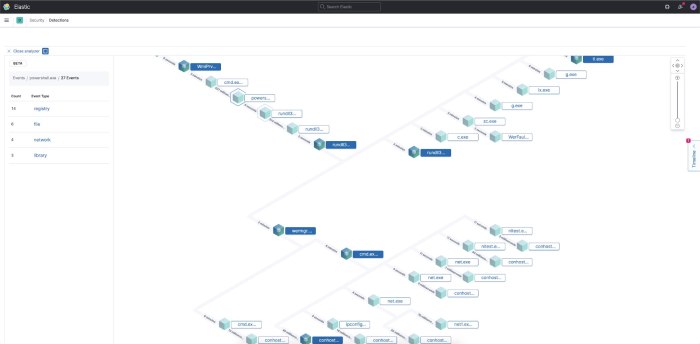
Source: contentstack.io
Analyzing malware behavior often requires a deep dive into its network activity. A sandbox environment provides the perfect controlled space to observe this activity without risking your main system. Understanding how to effectively capture and analyze this network traffic is crucial for identifying malicious patterns and understanding the malware’s true intentions. This involves choosing the right tools, configuring them correctly, and knowing how to handle the complexities of encrypted communication.
Network traffic within a sandbox is captured and analyzed using specialized tools that provide a detailed view of the packets exchanged. These tools allow security analysts to dissect the communication, identify protocols used, and uncover hidden commands or data being transmitted. This process is essential for understanding the malware’s command-and-control infrastructure, data exfiltration techniques, and overall malicious functionality. Failure to properly monitor network traffic can leave critical details about the malware’s behavior hidden.
Packet Capture Tools
Popular tools like tcpdump and Wireshark are indispensable for capturing and analyzing network packets. Tcpdump operates on the command line, offering a powerful and flexible way to filter and capture specific network traffic. Wireshark, on the other hand, provides a graphical interface, making it easier to navigate and analyze captured packets. Both tools allow filtering by IP address, port, protocol, and other criteria, focusing the analysis on relevant data. For example, filtering for HTTP traffic helps to identify potential data exfiltration attempts. Analyzing the DNS requests helps to identify the malware’s communication with external servers.
Configuring Network Monitoring in a Virtual Machine Sandbox
Setting up network monitoring in a virtual machine sandbox typically involves bridging the virtual machine’s network adapter to the host’s network. This allows the host machine to see all the network traffic generated by the virtual machine.
- Create a bridged network adapter: Within the virtual machine’s settings, configure a network adapter to use a bridged connection. This allows the VM to have its own IP address on the network, just like a physical machine.
- Install packet capture tool: Install your chosen packet capture tool (tcpdump or Wireshark) on the host machine, not within the sandboxed VM. This is crucial for maintaining the integrity of the sandbox.
- Capture traffic: Use the packet capture tool on the host machine to capture traffic from the virtual machine’s IP address. You can use filters to focus on specific ports or protocols.
- Analyze captured data: Examine the captured packets for suspicious activity, such as connections to known malicious domains, unusual ports, or encrypted communication.
Challenges of Analyzing Encrypted Malware Traffic
A significant hurdle in malware analysis is the increasing prevalence of encrypted communication. Malware often uses encryption to hide its commands and data from casual observation. This makes it difficult to understand the true nature of the communication. Standard packet capture tools will only show encrypted data streams; the content remains obscured.
Techniques for Handling Encrypted Traffic
Several techniques can be employed to address encrypted malware traffic. These include:
- Inspecting SSL/TLS Handshakes: Analyzing the initial handshake of SSL/TLS connections can reveal server certificates and potentially identify the target server. This can provide clues about the malware’s purpose and communication partners.
- Using Publicly Available Decryption Tools: In some cases, publicly available tools can be used to decrypt traffic if the encryption is weak or uses known vulnerabilities.
- Analyzing Traffic Patterns: Even if the content of encrypted traffic is hidden, analyzing the patterns of communication – frequency, duration, and destination – can reveal valuable information about the malware’s behavior.
- Employing Sandbox-Specific Features: Some sandboxes offer features to intercept and decrypt traffic, providing a more direct way to analyze encrypted communication. This often involves integrating with proxy servers and employing certificate manipulation within the sandbox.
Static and Dynamic Analysis Techniques
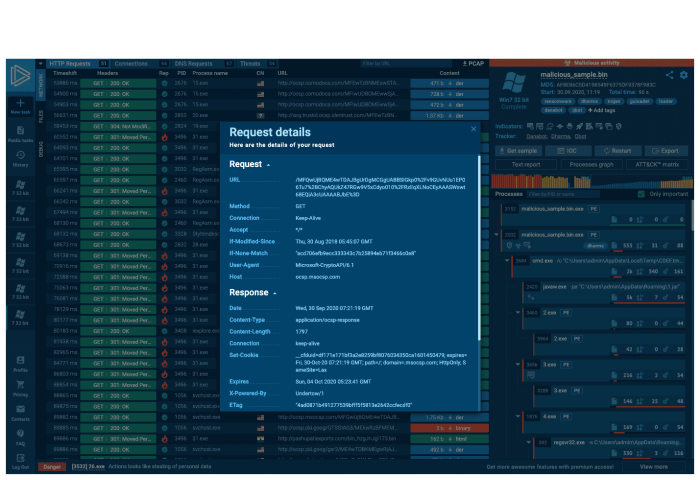
Source: any.run
Dissecting malware requires a two-pronged approach: static and dynamic analysis. Think of it like examining a car – static analysis is like carefully inspecting its parts in the garage, while dynamic analysis is like taking it for a test drive. Both are crucial for a complete understanding. In a sandbox environment, these techniques provide a controlled space to study malware’s behavior without risking your own system.
Static analysis examines malware without actually executing it. This involves scrutinizing the file’s structure, code, and metadata to identify suspicious patterns and potential malicious activities. Dynamic analysis, on the other hand, involves running the malware in a controlled environment (the sandbox) and observing its behavior in real-time. This reveals how the malware interacts with the system, network, and other processes.
Static Analysis Techniques and Tools
Static analysis offers a quick initial assessment of malware. Tools like PEiD (for identifying packers and compilers), IDA Pro (a powerful disassembler), and strings (a simple command-line utility to extract text strings) are frequently used. PEiD helps identify obfuscation techniques, while IDA Pro allows for in-depth code analysis. Strings can reveal potentially revealing text embedded within the malware. These tools allow analysts to uncover hardcoded commands, network addresses, and other clues about the malware’s functionality before even executing it, reducing the risk of accidental infection or damage.
Dynamic Analysis Techniques and Tools, Tools for conducting malware traffic analysis in a sandbox
Dynamic analysis provides a deeper understanding of malware’s runtime behavior. Tools like Cuckoo Sandbox, Anubis, and Hybrid Analysis provide comprehensive environments to execute malware and monitor its actions. These sandboxes capture system calls, network traffic, registry changes, and file system modifications. This real-time data reveals how the malware attempts to communicate, modify system settings, or access sensitive information. Analyzing these logs provides a complete picture of the malware’s attack methodology.
Malware Suitability for Static and Dynamic Analysis
The effectiveness of static and dynamic analysis varies depending on the type of malware.
- Simple Viruses: Both static and dynamic analysis are highly effective. Static analysis can easily identify the virus’s infection mechanism, while dynamic analysis reveals its propagation and payload execution.
- Polymorphic Viruses: Static analysis is less effective due to code obfuscation, but dynamic analysis can still capture its behavior and identify its payload.
- Rootkits: Dynamic analysis is more effective in detecting rootkit activity, as they often hide their presence through system calls and modifications only visible during runtime. Static analysis may reveal some code structures but may not uncover the full extent of their capabilities.
- Ransomware: Both methods are useful. Static analysis can identify encryption algorithms and potentially reveal ransom demands, while dynamic analysis showcases the encryption process and file system changes.
- Advanced Persistent Threats (APTs): APTs often employ sophisticated evasion techniques, making both static and dynamic analysis challenging. A combination of both, along with threat intelligence, is crucial for complete analysis.
Correlating Network Traffic with Malware Behavior Using Sandbox Logs
Effective malware analysis requires correlating network traffic with observed malware behavior within the sandbox. This is achieved by integrating network monitoring within the sandbox environment and then cross-referencing the captured data with system logs.
Here’s a process for this correlation:
- Capture Network Traffic: Use tools like tcpdump or Wireshark within the sandbox to capture all network traffic generated by the malware.
- Monitor System Events: Simultaneously monitor system events and logs using tools provided by the operating system or specialized sandbox tools. This captures file system changes, registry modifications, and process creation/termination.
- Timestamp Synchronization: Ensure both network traffic captures and system logs are precisely timestamped to allow accurate correlation.
- Analyze Network Traffic: Analyze the captured network packets. Identify the destination IP addresses, ports, protocols used (HTTP, HTTPS, DNS, etc.), and the content of communication where possible.
- Cross-Reference with System Events: Correlate network activity with system events. For example, if a process makes a network connection at a specific time, look for corresponding events in the system logs such as file creation, registry modifications, or the execution of specific commands. This helps to understand the purpose of the network communication.
- Identify Patterns: Look for patterns and anomalies in the data. This could include unusual network connections, communication with known malicious servers, or suspicious file downloads.
Analyzing Malware Communication Patterns
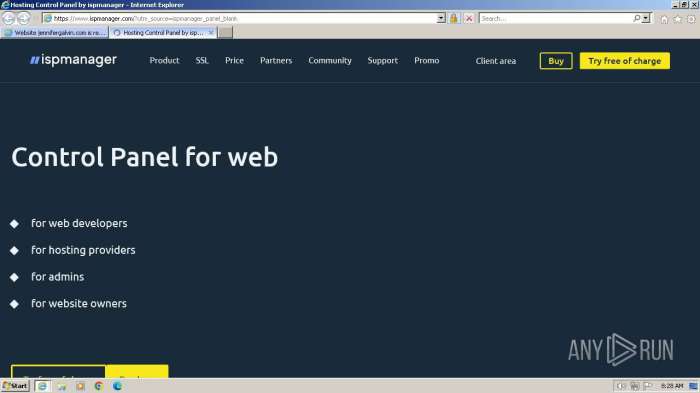
Source: any.run
Understanding how malware communicates is crucial for effective analysis and mitigation. Malware rarely operates in isolation; it needs to connect to external resources for commands, data exfiltration, or peer-to-peer communication. Analyzing these communication patterns reveals the malware’s behavior, infrastructure, and ultimately, its intent. This analysis, conducted within a sandbox environment, allows for safe and controlled observation of these malicious activities.
Malware employs various strategies to communicate, each with its own unique characteristics. These patterns provide valuable clues about the malware’s functionality and its creators. Analyzing these patterns within a sandbox provides a safe and controlled environment to observe these activities without risking real-world systems.
Command-and-Control (C&C) Communication
Malware often establishes a connection with a command-and-control (C&C) server. This server acts as a central point of control, issuing commands to the infected machine and receiving stolen data. The communication can be via HTTP, HTTPS, DNS, or other protocols. For example, a piece of ransomware might use HTTPS to communicate with a C&C server to receive decryption keys or to register the infected machine. Imagine a diagram showing an infected machine (represented by a computer icon) with a unidirectional arrow pointing to a server icon labeled “C&C Server.” The arrow represents the communication flow, indicating the infected machine sending information and receiving commands from the server. The protocol used (e.g., HTTPS) could be indicated near the arrow. Another example would be a botnet where numerous infected machines communicate with a central C&C server, sending stolen data or awaiting further instructions.
Data Exfiltration
Data exfiltration involves the clandestine transfer of sensitive data from a compromised system to a remote location. Malware might use various methods to exfiltrate data, including embedding stolen information within seemingly innocuous web traffic, using covert channels within legitimate applications, or utilizing encrypted connections to avoid detection. For instance, a sophisticated piece of spyware might encrypt stolen data before sending it to a remote server via a series of seemingly random connections, making it difficult to trace the communication. A diagram depicting this could show an infected machine sending encrypted data packets (represented by locked envelopes) to a server via a series of seemingly random network paths, highlighting the obfuscation techniques.
Peer-to-Peer Networks
Some malware utilizes peer-to-peer (P2P) networks to communicate. This distributed architecture makes it more resilient to takedowns, as there’s no single point of failure. Each infected machine acts as both a client and a server, communicating directly with other infected machines. This makes tracing the communication more challenging. A diagram could illustrate several computer icons connected to each other, forming a network without a central server, indicating the decentralized nature of the communication. The communication channels could be depicted using arrows connecting each computer to multiple others, demonstrating the peer-to-peer interaction.
Domain Generation Algorithms (DGAs)
Malware often employs Domain Generation Algorithms (DGAs) to generate a large number of domain names. These algorithms dynamically create domain names, making it difficult for security researchers to block all potential communication channels. By analyzing the network traffic within the sandbox, analysts can identify patterns in the generated domain names and potentially reverse-engineer the DGA, revealing the malware’s communication strategy. For example, a DGA might use a mathematical formula to generate domain names based on a seed value, a date, or other variables. Analyzing the sequence of generated domains can reveal the underlying algorithm. Identifying the algorithm is crucial in mitigating the malware’s ability to communicate with its C&C infrastructure.
Identifying Malware Infrastructure
Network traffic analysis within the sandbox enables the identification of the infrastructure used by malware. By examining the destination IP addresses and domain names in the network traffic, analysts can pinpoint C&C servers, data storage locations, and other components of the malware’s infrastructure. This information is crucial for taking down the malware’s infrastructure and preventing further infections. For example, observing consistent connections to a specific IP address might indicate a C&C server, while connections to cloud storage services could suggest data exfiltration. This analysis, combined with information gleaned from the DGA analysis, paints a comprehensive picture of the malware’s operational landscape.
Advanced Analysis Techniques and Tools
Uncovering the intricate workings of malware often requires more than basic sandbox analysis. Delving into the specifics of network communication demands advanced techniques and specialized tools to fully understand the malware’s behavior and its potential impact. This section explores these advanced methods and the tools that empower security researchers to effectively analyze malware traffic within sandboxed environments.
Advanced malware analysis goes beyond simply observing network connections. It requires a deep dive into the communication protocols, a meticulous examination of individual packets, and the application of sophisticated algorithms to identify anomalies. This deeper level of analysis allows for a more comprehensive understanding of the malware’s functionality, command-and-control infrastructure, and overall malicious intent.
Protocol Analysis and Deep Packet Inspection
Protocol analysis involves dissecting network traffic at the protocol level, examining the structure and content of individual packets to understand how the malware interacts with its command-and-control server or other external resources. Deep packet inspection (DPI) goes further, analyzing the payload of packets to identify malicious patterns, even if they are encrypted. This can reveal hidden commands, data exfiltration techniques, or other malicious activities. For example, DPI might uncover a seemingly innocuous HTTPS connection that, upon closer inspection, reveals the exfiltration of sensitive data encoded within the HTTPS payload.
Machine Learning-Based Anomaly Detection
Machine learning algorithms can be incredibly effective in identifying anomalous network behavior indicative of malware. By training models on large datasets of benign network traffic, analysts can establish a baseline of normal activity. Deviations from this baseline, such as unusual communication patterns, high volumes of data transfer to unexpected destinations, or specific sequences of packets, can trigger alerts, indicating potential malicious activity. This approach is particularly useful in detecting zero-day malware or variations of known malware that evade traditional signature-based detection methods. For instance, an algorithm trained on typical web browsing patterns could flag a sudden surge in connections to obscure IP addresses and unusual data transfer volumes as a potential malware infection.
Specialized Tools for Advanced Malware Traffic Analysis
Understanding the capabilities and limitations of different tools is crucial for effective malware analysis. The following table categorizes several specialized tools based on their functionality.
| Category | Tool | Capabilities | Limitations |
|---|---|---|---|
| Packet Capture | Wireshark | Comprehensive packet capture and analysis, deep protocol dissection, extensive filtering capabilities. | Can generate large capture files, requires expertise to interpret complex traffic patterns. |
| Packet Capture | tcpdump | Command-line based packet capture, highly efficient for large-scale capture. | Less user-friendly interface than Wireshark, limited analysis capabilities without additional tools. |
| Protocol Analysis | Scapy | Powerful Python-based library for crafting and decoding network packets, allows for interactive analysis and manipulation. | Requires programming knowledge, can be complex for beginners. |
| Malware Signature Detection | Snort | Real-time intrusion detection system (IDS), can detect known malware signatures based on network traffic patterns. | Relies on signature updates, may miss unknown or zero-day malware. |
| Machine Learning-Based Anomaly Detection | ELSA (Elasticsearch, Logstash, Kibana) | Can process and analyze large volumes of network data, enabling the development of custom anomaly detection models. | Requires significant setup and configuration, expertise in data analysis and machine learning is necessary. |
Last Word
Mastering malware analysis isn’t just about knowing the tools; it’s about understanding the context. By combining sandbox environments with sophisticated network monitoring and analysis techniques, security professionals can unravel the complex behaviors of malware, identify its command-and-control infrastructure, and ultimately develop more effective defenses. This journey into the heart of malware analysis equips you with the knowledge and resources to navigate this ever-changing digital battlefield, making you a more effective defender in the ongoing war against cyber threats. So, gear up, and let’s dive deeper!



