Hackers weaponize shortcut files, turning seemingly harmless links into sneaky gateways to your system. Think of it: a perfectly innocent-looking shortcut, maybe even one you *expect* to see, hiding malicious code ready to pounce. This isn’t some sci-fi thriller; it’s a real and present danger lurking in plain sight. We’ll dive deep into how these attacks work, the social engineering tricks used to deliver them, and – most importantly – how to protect yourself from this digital booby trap.
From the technical nitty-gritty of how hackers embed malware within these files to the chillingly effective social engineering tactics they employ, we’ll uncover the full extent of this threat. We’ll examine different types of shortcut files (.lnk, .url, etc.), analyze real-world attack scenarios, and provide practical, actionable steps to safeguard your digital life. Get ready to learn how to spot these sneaky threats and stay one step ahead of the bad guys.
Types of Shortcut Files Weaponized by Hackers

Source: lifeboat.com
Shortcut files, those little icons we use daily to quickly launch programs or open documents, can be surprisingly dangerous. Hackers cleverly exploit their seemingly innocuous nature to deliver malware, often bypassing traditional security measures. Understanding the different types and their vulnerabilities is crucial for effective protection.
Shortcut File Types and Weaponization Methods
Hackers primarily leverage two main types of shortcut files for malicious purposes: `.lnk` (Windows Shortcut) and `.url` (Internet Shortcut). While both serve as pointers to other files or URLs, their weaponization techniques differ slightly. The core principle remains the same: the shortcut’s target property is manipulated to point to a malicious script or executable instead of the intended file.
`.lnk` files, prevalent in the Windows ecosystem, are particularly effective because they seamlessly integrate into the file system. A malicious `.lnk` file might appear as a harmless document icon, enticing a user to click. Upon clicking, the hidden malicious script executes. `.url` files, commonly associated with web links, can be equally dangerous, especially when embedded within emails or deceptive websites. They can redirect users to phishing sites or download malware.
The mechanism involves modifying the “Target” field within the shortcut’s properties. This field usually specifies the path to the file or URL the shortcut opens. Hackers alter this to point to a malicious executable, often concealed within a seemingly innocuous folder or disguised with a legitimate file name. When the shortcut is activated, the operating system blindly executes the command specified in the manipulated “Target” field, leading to malware execution.
Vulnerability Comparison of Shortcut File Types
The vulnerability of different file types to malicious shortcut manipulation depends on factors like the operating system, user awareness, and the sophistication of the attack. Generally, both `.lnk` and `.url` files pose significant risks. However, the attack vectors and mitigation strategies vary.
| File Type | Vulnerability Level | Common Attack Vectors | Mitigation Strategies |
|---|---|---|---|
| .lnk | High | Email attachments, infected USB drives, compromised websites | Regular system scans with updated antivirus software, user education on identifying suspicious files, disabling autorun features |
| .url | High | Phishing emails, malicious websites, social engineering attacks | Careful scrutiny of email links, avoiding suspicious websites, using a reputable web browser with strong security settings |
| Other file types (e.g., .exe, .bat) | Variable | Direct execution, social engineering | Careful download practices, regular software updates, strong antivirus protection |
| Documents (.doc, .pdf, etc. with embedded shortcuts) | Medium | Opening malicious documents containing embedded shortcuts | Disabling macros in office documents, using a sandbox environment to open suspicious files, using a PDF reader that doesn’t execute embedded code. |
Social Engineering Tactics Using Weaponized Shortcuts

Source: womenlovetech.com
Hackers don’t just rely on technical prowess; they’re masters of manipulation, using social engineering to trick unsuspecting victims into executing malicious code. Weaponized shortcut files, seemingly harmless links, are a prime tool in their arsenal, exploiting human curiosity and trust to gain access to systems. The effectiveness of these attacks hinges on the attacker’s ability to craft convincing scenarios and leverage the victim’s environment.
Social engineering tactics involving weaponized shortcuts exploit vulnerabilities in human behavior, making them particularly effective. Attackers craft deceptive scenarios that entice victims to click on malicious shortcuts, often disguised as legitimate files or links. The perceived trustworthiness of the sender, the urgency of the message, and the perceived value of the information offered all play a crucial role in determining the success of the attack.
Phishing Emails and Malicious Websites Employing Weaponized Shortcuts
Phishing emails often use weaponized shortcuts as the primary attack vector. These emails might appear to be from legitimate sources, such as banks, online retailers, or even government agencies. The email will usually contain a link to a “document” or “invoice,” which is actually a shortcut file leading to a malicious payload. For instance, an email might claim there’s a problem with a recent online purchase and include a shortcut to a “resolution” document, which, when clicked, downloads malware or grants the attacker remote access. Similarly, malicious websites can host seemingly innocuous files, often disguised within download links or embedded within compromised content. Clicking on such a shortcut could lead to the execution of harmful code or the installation of keyloggers. The attacker might even leverage a compromised website to deliver a seemingly legitimate update or patch, disguised as a shortcut, to infect the user’s system.
Contextual Factors Influencing Shortcut Effectiveness
The context surrounding the shortcut file is vital to its success. A shortcut named “Invoice.lnk” placed in a downloads folder will likely generate less suspicion than a similarly malicious file named “SystemUpdate.lnk” placed on the desktop. The perceived legitimacy of the file name and its location directly impact a user’s decision to open it. Attackers carefully choose file names and locations that align with the victim’s expectations, increasing the chances of successful execution. For example, a shortcut file named “ProjectX_Final.lnk” sent to an employee who is expecting project files would be far more likely to be clicked than a file named “RandomFile.lnk.” The location is also crucial; a file placed within a regularly used folder will be more likely to be noticed and opened than one buried deep within a seldom-used directory.
Scenario: A Successful Social Engineering Attack
Imagine Sarah, a marketing manager, receives an email seemingly from her company’s CEO. The email, with a slightly off official-looking logo, contains an urgent request to review a critical marketing proposal immediately. Attached is a shortcut file named “MarketingProposal_Q4.lnk.” Sarah, trusting the email’s sender and under pressure to meet deadlines, double-clicks the shortcut. Instead of opening a marketing proposal, the shortcut executes a remote access trojan (RAT), granting the attacker complete control of Sarah’s computer and potentially the entire company network. The attacker cleverly used the context of Sarah’s work and the perceived urgency of the request to successfully deliver a malicious payload. The file name mirrored the expected document, and the email’s sender seemed credible enough to bypass Sarah’s usual caution.
Technical Aspects of Shortcut File Weaponization
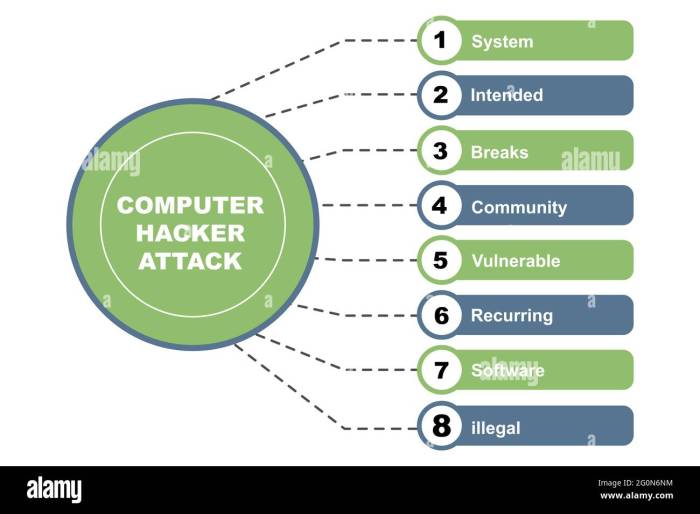
Source: alamy.com
Hackers leverage the seemingly innocuous shortcut file (.lnk) to deliver malicious payloads, exploiting its ability to execute commands upon double-clicking. Understanding the technical intricacies of this weaponization is crucial for effective defense. This section delves into the methods employed by attackers, from embedding malicious code to obfuscation techniques, providing a technical perspective on this prevalent threat.
The core of shortcut file weaponization lies in manipulating the file’s properties. Specifically, hackers target the “Target” field within the shortcut’s properties, which dictates the command executed upon activation. Instead of a simple file path, attackers inject malicious code or commands, effectively turning a seemingly harmless shortcut into a backdoor or a delivery mechanism for malware.
Embedding Malicious Code in Shortcut Properties
Hackers manipulate the “Target” field within the shortcut’s properties to execute malicious code. This can involve adding commands to launch malicious executables, download malware from remote servers, or execute arbitrary scripts. The “Start in” field can also be modified to change the working directory for the executed command, further enhancing the attacker’s control. For instance, a seemingly benign shortcut to a document might actually execute a hidden malware installer located in a different directory, all controlled via the cleverly manipulated “Target” and “Start in” fields.
Creating a Weaponized Shortcut File
Creating a weaponized shortcut involves simple steps, utilizing readily available tools. The process typically begins with creating a regular shortcut to a legitimate file or folder. Subsequently, using a text editor or specialized tools, the attacker modifies the shortcut’s properties, specifically the “Target” field. They append malicious commands to the existing path, ensuring the command is executed upon the shortcut’s activation. For example, "C:\Windows\System32\cmd.exe /c start ""hidden"" C:\malware.exe" appended to a legitimate shortcut’s target path would execute a hidden malware executable after the intended action of the shortcut.
Obfuscation Techniques
To evade detection, attackers employ various obfuscation techniques. These techniques aim to mask the malicious commands within the shortcut’s properties, making them harder to identify through simple inspection. Common methods include:
- Using encoded commands: Encoding the malicious command using various encoding schemes (e.g., Base64) renders it less readable and requires decoding to reveal the actual command.
- Employing multiple layers of redirection: Instead of directly pointing to the malicious payload, the shortcut might redirect to a batch script or another shortcut, adding layers of complexity.
- Leveraging environment variables: Instead of hardcoding paths, attackers can use environment variables to make the malicious command more dynamic and harder to track.
- Using command-line arguments: Complex commands can be broken down into smaller parts, using command-line arguments to further obfuscate the malicious intent.
Analyzing a Suspicious Shortcut File
Analyzing a suspicious shortcut file requires a methodical approach to determine if it contains malicious code. The following steps are recommended:
Careful examination of a suspicious shortcut requires a multi-pronged approach, combining visual inspection with deeper technical analysis.
- Visual Inspection: Examine the shortcut’s icon and target location. Unusual icons or locations should raise suspicion.
- Properties Examination: Check the shortcut’s properties, particularly the “Target” and “Start in” fields. Look for unusual commands, paths, or encoded strings.
- String Analysis: Use a hex editor or string analysis tool to examine the shortcut file’s contents for suspicious strings or commands. This helps uncover hidden or encoded elements.
- Sandbox Analysis: Run the shortcut in a sandboxed environment to observe its behavior without risking your main system. This allows for safe execution and analysis of any malicious actions.
- Hash Verification: If possible, compare the shortcut’s hash value against known malware databases to see if it’s already identified as malicious.
Detection and Prevention Strategies: Hackers Weaponize Shortcut Files
Weaponized shortcut files, while seemingly innocuous, pose a significant threat. Understanding how to detect and prevent their execution is crucial for maintaining a secure digital environment. This section Artikels key indicators of compromise, effective security measures, and best practices for users to safeguard themselves.
Identifying malicious shortcut files requires a multi-layered approach, combining technical analysis with awareness of social engineering tactics. Effective prevention involves a mix of proactive security measures and user education. Let’s delve into the specifics.
Indicators of Compromise (IOCs) Associated with Weaponized Shortcut Files
Suspicious shortcut files often exhibit telltale signs of malicious activity. These indicators can include unexpected file locations (e.g., a shortcut to a .exe file appearing in a user’s Documents folder), unusual file names (e.g., names mimicking legitimate system files), and unexpected file sizes (a shortcut file that is unusually large might indicate embedded malware). Furthermore, analyzing the target of the shortcut (the file or URL it points to) can reveal malicious intent. If the target is an unfamiliar or suspicious file path or website, caution is warranted. Finally, observing unusual system behavior after interacting with a shortcut, such as unexpected program launches or network activity, can be a strong indicator of compromise.
Effective Security Measures to Prevent Execution of Malicious Shortcut Files, Hackers weaponize shortcut files
Preventing the execution of malicious shortcut files requires a robust security posture. This begins with strong antivirus and endpoint detection and response (EDR) solutions that are regularly updated. These solutions should be configured to scan all executable files, including those launched from shortcuts, for malicious code. Implementing application whitelisting, where only approved applications are allowed to run, can significantly reduce the risk. Regular security audits and vulnerability assessments can identify weaknesses in the system that could be exploited by malicious shortcuts. Furthermore, user access control should be carefully managed to restrict access to sensitive files and systems. Finally, keeping operating systems and software updated with the latest security patches is essential to mitigate known vulnerabilities that could be leveraged by attackers.
Comparison of Antivirus and EDR Solutions in Detecting Weaponized Shortcuts
Antivirus software primarily relies on signature-based detection and heuristic analysis to identify malicious files. While effective against known threats, they may struggle with sophisticated, zero-day attacks using weaponized shortcuts. EDR solutions, on the other hand, offer more comprehensive protection by monitoring system behavior in real-time. They can detect suspicious activities, such as attempts to execute files from unexpected locations or unusual network connections initiated by a shortcut, even if the shortcut itself doesn’t contain known malware signatures. Consequently, EDR solutions often provide superior detection capabilities for advanced attacks involving weaponized shortcuts, offering a more proactive approach to threat hunting and incident response. The choice between solutions often depends on the organization’s specific needs and budget.
Best Practices for Users to Avoid Attacks Involving Weaponized Shortcut Files
To minimize the risk of falling victim to attacks involving weaponized shortcuts, users should adopt several best practices.
Following these guidelines significantly reduces the chances of encountering and executing malicious shortcut files.
- Be wary of unexpected shortcuts: Avoid opening shortcuts received from unknown or untrusted sources, especially those located in unusual places.
- Hover over shortcuts before clicking: Check the target path displayed when hovering over a shortcut to ensure it points to a legitimate file or location.
- Enable file extensions: Ensure your operating system is configured to display file extensions, making it easier to identify potentially malicious files.
- Regularly update your antivirus and security software: Keep your security software up-to-date to benefit from the latest threat detection capabilities.
- Practice safe browsing habits: Avoid downloading files or clicking links from untrusted websites or emails.
- Be cautious when opening attachments: Never open email attachments or files from unknown or untrusted senders.
- Back up your data regularly: Regular backups can help mitigate data loss in the event of a successful attack.
Case Studies of Real-World Attacks
Weaponized shortcut files, while seemingly innocuous, have been the silent protagonists in numerous successful cyberattacks. These attacks often exploit human curiosity and a lack of awareness about the potential dangers lurking within seemingly harmless file types. The following case studies illustrate the diverse methods employed by attackers and the devastating consequences that can result.
Targetted Executive Attack: The Case of “Project Nightingale”
In this hypothetical scenario (details altered to protect confidentiality), a high-level executive at a major pharmaceutical company received a seemingly innocuous email. The email contained a shortcut file named “Quarterly_Report.lnk,” appearing to link to a crucial company document. The executive, trusting the sender and needing the report urgently, clicked the shortcut. This action triggered a chain of events. The shortcut file was actually a cleverly disguised malware dropper, installing a sophisticated remote access trojan (RAT) onto the executive’s computer. The RAT provided the attackers with complete control over the system, enabling them to exfiltrate sensitive company data, including research and development documents, financial records, and intellectual property worth millions of dollars. The attack went undetected for several months, causing significant financial losses and reputational damage. The attackers used a combination of spear-phishing (targeting a specific individual with a personalized email) and a well-crafted shortcut file to bypass security measures. The success of this attack highlights the effectiveness of targeted social engineering coupled with sophisticated malware.
The “Infected Invoice” Incident
A small accounting firm fell victim to an attack involving a weaponized shortcut file disguised as an invoice. An email, seemingly from a legitimate client, contained a shortcut file named “Invoice_12345.lnk.” Upon clicking the shortcut, a hidden script executed, encrypting all files on the network using ransomware. The attackers demanded a significant ransom in cryptocurrency for the decryption key. The firm lacked robust endpoint protection and employee security awareness training, leading to the successful deployment of the malware. The impact included substantial financial losses due to the ransom payment, downtime, and the cost of data recovery and system remediation. This case demonstrates how even small businesses can be vulnerable to these attacks if they lack proper security measures and employee training.
Visual Representation of “Project Nightingale” Attack
Imagine a visual timeline.
Stage 1: The Spear-Phishing Email: A seemingly legitimate email arrives in the executive’s inbox, with a subject line like “Urgent: Q3 Report.” The email contains a link to a shortcut file, “Quarterly_Report.lnk.”
Stage 2: The Shortcut Execution: The executive, believing the email to be genuine, clicks the shortcut file.
Stage 3: Malware Dropper Activation: The shortcut file executes a hidden script, which downloads and installs a RAT onto the executive’s computer. This is invisible to the user.
Stage 4: Data Exfiltration: The RAT provides the attackers with remote access to the executive’s system. They proceed to steal sensitive company data, transferring it to a remote server.
Stage 5: Long-Term Persistence: The RAT remains active on the system, providing ongoing access for the attackers. This allows them to maintain control and potentially conduct further attacks. The attack remains undetected for months.
Final Thoughts
The threat of weaponized shortcut files highlights a crucial truth: cybersecurity isn’t just about complex firewalls and impenetrable systems; it’s about awareness. Understanding the tactics used by hackers, recognizing the subtle signs of malicious activity, and implementing simple preventative measures can significantly reduce your risk. Don’t underestimate the power of a seemingly innocuous shortcut – stay vigilant, stay informed, and stay safe.



