ISP sends malware? Yeah, it’s a thing. Think of it: your internet provider, the gateway to the digital world, is secretly slipping you nasty code. This isn’t some far-fetched sci-fi plot; it’s a real threat, a sneaky attack vector that can turn your online life upside down. We’re diving deep into the dark corners of the internet to expose the methods, the impact, and the ways to fight back against this insidious form of cybercrime. Get ready to uncover how malicious actors hijack ISP networks, the devastating consequences for users, and the crucial steps to protect yourself.
From DNS manipulation to compromised routers, we’ll dissect the various techniques used to deliver malware through your ISP. We’ll examine real-world examples of this digital sabotage, exploring the legal and ethical implications for both ISPs and their customers. This isn’t just about technical jargon; it’s about understanding the very real risks you face and empowering you to take control of your online security.
Methods of Malware Delivery via ISP
Internet Service Providers (ISPs), the gatekeepers to the digital world, can unfortunately become unwitting accomplices in malware distribution. Malicious actors exploit vulnerabilities within ISP infrastructure to deliver malware to unsuspecting subscribers, transforming a trusted connection into a conduit for malicious code. Understanding these methods is crucial for both individual users and ISPs themselves to bolster security.
Compromised ISP Equipment
Compromised routers, servers, and other network equipment within an ISP’s infrastructure represent a significant threat. Hackers might gain access through known vulnerabilities, exploiting outdated firmware or weak passwords. Once compromised, this equipment can be used to launch various attacks. For example, a compromised router could be reconfigured to redirect users to malicious websites or inject malicious code into legitimate web traffic. The scale of potential infection is immense, as a single compromised device can affect thousands of subscribers. This is particularly effective as users often trust their ISP’s network implicitly.
DNS Manipulation
The Domain Name System (DNS) translates human-readable website addresses (like www.example.com) into IP addresses that computers understand. Manipulating DNS settings can redirect users to malicious websites, even if they type in the correct address. This is often achieved by compromising DNS servers or injecting malicious DNS records. The user unknowingly navigates to a site hosting malware, initiating the infection process. This method is highly effective because it doesn’t require users to click on malicious links; simply visiting the intended website is enough. For instance, a user trying to access their bank’s website could be redirected to a cleverly disguised phishing site designed to steal login credentials.
Malicious Code Injection
Malicious actors can inject malicious code into legitimate web traffic passing through compromised ISP infrastructure. This could involve modifying packets as they traverse the network, inserting malicious scripts or code into otherwise harmless web pages. This is often difficult to detect as the infected content appears to originate from a legitimate source. The injected code could download and install malware silently on the user’s device, or it could exploit vulnerabilities in the user’s browser or operating system to gain access. This is a particularly insidious method, as it leverages the trust placed in the ISP’s network.
Malware Types Delivered via ISPs
Various types of malware can be delivered through compromised ISP infrastructure. These include:
* Spyware: This malware secretly monitors user activity, stealing sensitive information like passwords, credit card details, and browsing history.
* Ransomware: This encrypts user files and demands a ransom for their release.
* Trojans: These appear as legitimate software but contain malicious code that can perform various harmful actions.
* Botnets: These networks of compromised computers are controlled remotely by attackers and can be used for various malicious activities, such as distributed denial-of-service (DDoS) attacks.
Comparison of Malware Delivery Methods
| Method | Effectiveness | Detection Difficulty | Example |
|---|---|---|---|
| Compromised ISP Equipment | High; affects many users | Medium to High; requires network monitoring | Redirecting users to malicious websites via a compromised router |
| DNS Manipulation | High; relies on user trust in DNS | Medium; can be detected by DNS monitoring and security software | Redirecting users to a phishing site through a manipulated DNS record |
| Malicious Code Injection | High; often undetectable until after infection | High; requires deep packet inspection and advanced security tools | Injecting malware into legitimate web traffic |
Impact on Users and Systems
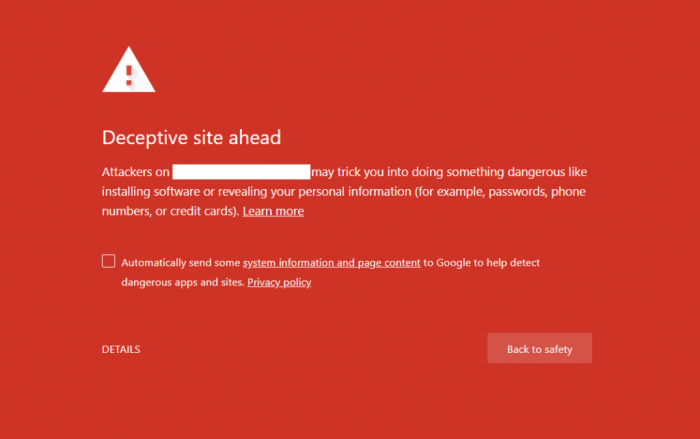
Source: idwebhost.com
Getting malware through your ISP is like having a backdoor installed in your digital home. It’s a sneaky attack that can cause serious problems, leaving you vulnerable and potentially causing significant damage. The consequences can range from minor inconveniences to complete system failure and substantial financial losses. Understanding these risks is crucial for protecting yourself.
The damage inflicted by malware delivered via an ISP can be devastating. Data theft is a primary concern, with hackers potentially accessing sensitive personal information like banking details, passwords, and private photos. Beyond data theft, malware can cripple your system, leading to slow performance, frequent crashes, and complete system unresponsiveness. In some cases, the malware might even encrypt your files, holding them hostage until a ransom is paid – a practice known as ransomware. Furthermore, your computer could be transformed into a botnet node, unknowingly participating in malicious activities like distributed denial-of-service (DDoS) attacks. The financial implications can be substantial, encompassing costs for data recovery, system repairs, identity theft protection, and potential legal repercussions.
Real-World Examples of ISP-Involved Malware Distribution
Several incidents highlight the real dangers of malware distribution through compromised ISPs. While specific details are often kept confidential for security reasons, reports from cybersecurity firms consistently reveal cases where malicious actors exploit vulnerabilities within ISP infrastructure to deliver malware en masse. For example, news reports in 2017 detailed a large-scale attack where a compromised ISP in Eastern Europe was used to deliver banking trojans to thousands of users. The malware stole login credentials and financial information, resulting in significant financial losses for the victims. Another case involved a compromised router firmware update pushed by an ISP, unintentionally distributing malware to its subscriber base. These examples underscore the widespread impact such attacks can have and the potential for extensive damage.
Stages of Infection: From ISP Compromise to System Compromise
Imagine a flowchart depicting the infection process. It would start with the compromise of the ISP’s infrastructure – perhaps a server or router is exploited due to a software vulnerability. This allows the attackers to inject malicious code into the network. Next, the malware is delivered to unsuspecting users. This could happen through manipulated DNS servers redirecting users to malicious websites or through compromised software updates. Once the user’s computer receives the malicious code, the malware begins its execution, potentially installing itself, gathering information, and establishing a connection back to the attackers. Finally, the full impact of the malware is felt, ranging from data theft and system crashes to the hijacking of the user’s computer for further malicious activity. The flowchart visually illustrates the progression of the attack, from a broad network compromise to a targeted individual system infection.
Security Measures and Mitigation Strategies
Protecting yourself from malware delivered through your ISP requires a multi-layered approach. It’s not about relying on a single solution, but rather building a robust defense system encompassing various security practices and technologies. Think of it like building a castle – you need strong walls, a moat, and vigilant guards to keep invaders out.
Individual User Security Practices
Adopting strong security habits is crucial. This starts with being vigilant about suspicious emails and links, avoiding clicking on anything you’re unsure about. Think twice before downloading attachments or installing software from unknown sources. Strong, unique passwords for all online accounts are essential, and enabling two-factor authentication wherever possible adds an extra layer of protection. Regularly backing up your important data to an external hard drive or cloud service ensures that even if your system is compromised, you won’t lose everything. This allows for recovery even if your system is compromised.
Antivirus Software Comparison
Several antivirus programs offer varying levels of protection. While no single program guarantees 100% protection, reputable options like Bitdefender, Norton, and Kaspersky often score highly in independent tests for their malware detection and removal capabilities. The effectiveness against ISP-delivered malware depends on the specific type of malware and how quickly the antivirus software’s signature database is updated. Choosing a reputable antivirus with real-time protection and automatic updates is vital. Consider features like web protection and behavioral analysis, which can detect and block suspicious activity even from unknown threats.
Software and Operating System Updates
Regularly updating your software and operating systems is paramount. These updates often include security patches that address vulnerabilities exploited by malware. Failing to update leaves your system vulnerable to attacks. Think of it as patching holes in your castle walls before the enemy arrives. Automatic update features should be enabled whenever possible to ensure your systems are always running the latest, most secure versions. This includes not only your operating system but also your web browser, applications, and plugins.
Firewalls and Intrusion Detection Systems
Firewalls act as gatekeepers, controlling network traffic in and out of your computer. They can block malicious connections attempting to infiltrate your system. Intrusion detection systems (IDS) monitor network traffic for suspicious activity, alerting you to potential threats. These systems work together to create a more secure environment. A robust firewall, combined with an IDS, can detect and prevent many types of malware from establishing a foothold on your system, effectively acting as a second line of defense.
Recommended Security Measures for Users and ISPs
A comprehensive security strategy requires cooperation between users and ISPs.
- For Users: Use strong passwords, enable two-factor authentication, keep software updated, install reputable antivirus software, use a firewall, be cautious of phishing attempts, back up data regularly.
- For ISPs: Implement robust security measures on their network infrastructure, regularly scan for malware, actively monitor network traffic for suspicious activity, promptly address security vulnerabilities, educate users on security best practices, invest in advanced threat detection and prevention technologies.
Legal and Ethical Considerations

Source: toiimg.com
ISPs walk a tightrope. They’re responsible for providing internet access, but also for ensuring that their networks aren’t used to spread harmful malware. The legal and ethical lines are often blurred, leading to complex scenarios where accountability is fiercely debated. Understanding the responsibilities and potential consequences for both ISPs and their users is crucial in navigating this digital minefield.
The legal responsibilities of ISPs in preventing malware distribution are multifaceted and often depend on jurisdiction. While ISPs aren’t typically held directly liable for the actions of their users, they can face legal challenges if they fail to take reasonable steps to mitigate known threats. This involves proactive measures like implementing robust security protocols, actively monitoring network traffic for malicious activity, and cooperating with law enforcement investigations. The ethical dimension adds another layer; even if not legally obligated to a specific degree, a strong ethical compass demands that ISPs prioritize the safety and security of their subscribers.
ISPs’ Legal Responsibilities in Malware Prevention, Isp sends malware
ISPs are generally not held directly responsible for every instance of malware spread through their networks. However, they can be held accountable for negligence if they fail to implement reasonable security measures. This includes failing to adequately address known vulnerabilities in their infrastructure, neglecting to monitor network traffic for suspicious activity, or failing to cooperate with law enforcement in investigating malware distribution. The standard often hinges on what a “reasonable” ISP would do in similar circumstances, a determination made on a case-by-case basis considering factors such as the scale of the ISP, its resources, and the nature of the threat. The key is demonstrating proactive efforts to prevent malware distribution rather than a purely reactive approach.
Ethical Implications of Inadequate Protection
When ISPs fail to adequately protect their subscribers from malware, they breach the implicit contract of trust inherent in the provider-customer relationship. This failure carries significant ethical implications, potentially leading to reputational damage, loss of customer trust, and a general erosion of public confidence in the internet as a safe and reliable space. The ethical responsibility extends beyond simply meeting legal minimums; it encompasses a proactive commitment to security and a genuine concern for the well-being of users. This often involves transparent communication about security threats, readily available support for affected users, and a commitment to continuous improvement in security practices. Ignoring this ethical dimension can have long-term consequences that extend beyond immediate legal repercussions.
Legal Precedents Regarding ISP Liability
While there isn’t a single, universally applicable legal precedent governing ISP liability in malware incidents, several cases have shaped the legal landscape. For instance, cases involving data breaches often involve discussions of ISP responsibility, particularly when vulnerabilities in the ISP’s infrastructure contributed to the breach. These cases frequently center on whether the ISP acted negligently, and whether that negligence directly contributed to the harm suffered by the users. The specific legal outcomes vary depending on the jurisdiction, the specifics of the case, and the evidence presented. However, the general trend shows a growing expectation that ISPs will take proactive steps to secure their networks and protect their users from malware.
Potential Legal Ramifications for ISPs and Users
The legal consequences of malware distribution via an ISP’s network can be significant for both the ISP and affected users.
- For ISPs: This could include hefty fines, lawsuits from affected users, reputational damage leading to loss of customers, and potential regulatory sanctions. In extreme cases, criminal charges could be filed.
- For Users: Affected users might experience financial losses (e.g., due to identity theft or fraudulent transactions), data breaches, damage to their computers and devices, and potential legal action against the ISP if negligence is proven.
Illustrative Examples: Isp Sends Malware
Let’s dive into some real-world scenarios (albeit fictionalized for privacy reasons) to illustrate how ISP compromise and malware distribution can play out. We’ll explore a hypothetical attack, detail a fictional malware strain, and visualize the technical aspects of the intrusion.
Imagine a scenario where “NetConnect,” a mid-sized ISP, suffers a sophisticated cyberattack. The attackers, a highly organized group known for their advanced persistent threat (APT) capabilities, exploit a zero-day vulnerability in NetConnect’s core network routers. This vulnerability allows them to gain root access to the routers, effectively controlling the network’s traffic flow.
A Hypothetical ISP Compromise and Malware Distribution
The attackers inject malicious code into the routers’ firmware. This code subtly redirects a small percentage of NetConnect’s subscriber traffic to a command-and-control (C&C) server they control. Unsuspecting users, browsing the web or downloading files, unknowingly download a seemingly benign program—a seemingly legitimate update to a popular video player. This program, however, is actually a sophisticated piece of malware. The impact is widespread: users experience system slowdowns, data theft, and unexpected pop-up ads. Some even lose control of their devices completely. NetConnect’s response is initially slow, as they struggle to identify the source of the problem. Once they realize the extent of the compromise, they issue a public statement, advise users to update their software, and work with cybersecurity experts to contain the attack. The incident results in significant financial losses for NetConnect, damage to their reputation, and legal repercussions.
Fictional Malware: “NetWorm”
“NetWorm” is a polymorphic malware variant designed for stealthy distribution via compromised ISP routers. Its primary function is data exfiltration, targeting financial information, login credentials, and personally identifiable information (PII). NetWorm uses several evasion techniques, including code obfuscation and dynamic DNS to make detection difficult. It establishes a persistent connection to the C&C server, allowing for remote control and updates. Additionally, NetWorm has the capability to spread laterally within infected networks, compromising other devices connected to the same network. This functionality significantly increases its destructive potential. Its modular design allows for easy addition of new functionalities, such as ransomware capabilities or denial-of-service (DoS) attacks.
Visual Representation of a Compromised ISP Router
Imagine a diagram of a NetConnect router. The router’s core components are represented by boxes: the operating system, the routing protocols, the firewall, and the network interfaces. A dotted line indicates the path of the attack. The attackers exploited a vulnerability in the routing protocols (represented by a highlighted section within the routing protocols box), gaining unauthorized access. From there, they inject malicious code (represented by a red arrow pointing into the operating system box). The malware then establishes a hidden backdoor (represented by a small, hidden connection between the operating system and a separate box representing the C&C server). The malware subtly redirects traffic (shown by a thin, diverted line from a network interface box to the C&C server box). The firewall (represented by a box with a shield icon) is bypassed because the attack exploits a vulnerability in the routing protocols, which occurs before the firewall’s filtering mechanisms are applied. The malware’s spread is shown by smaller arrows branching out from the operating system box to other connected devices. This visual representation highlights the critical vulnerability in the routing protocols and the stealthy nature of the malware’s operations, allowing it to bypass security measures.
Conclusive Thoughts
Source: vecteezy.com
The threat of malware delivered through your ISP is chillingly real, a stark reminder that even the foundations of our digital lives can be compromised. Understanding the methods, the impact, and the mitigation strategies is crucial for staying safe online. While the responsibility ultimately lies with ISPs to secure their networks, proactive security measures on your end are equally vital. Arm yourself with knowledge, bolster your defenses, and stay vigilant—because in the ever-evolving landscape of cybersecurity, awareness is your strongest weapon.




