ESET security products Windows: Need top-notch protection for your PC? Let’s dive into the world of ESET, exploring their antivirus, internet security, and premium suites. From NOD32’s core features to Smart Security Premium’s bells and whistles, we’ll unpack everything you need to know to choose the perfect shield for your digital life. We’ll compare features, performance, and even troubleshoot common issues – because a smooth, secure PC experience shouldn’t be a struggle.
This isn’t just another tech review; it’s your cheat sheet to navigating the ESET ecosystem. We’ll cut through the jargon and get straight to the good stuff, helping you understand which product best fits your needs and budget. Think of this as your personal guide to digital fortress building, powered by ESET.
ESET NOD32 Antivirus for Windows
ESET NOD32 Antivirus has long been a stalwart in the world of cybersecurity, quietly and effectively protecting millions of Windows users from malware. Its reputation is built on a blend of powerful detection technology, a relatively lightweight footprint, and a user interface that aims for simplicity. But how does it stack up against the competition, and is it the right choice for you? Let’s dive in.
Core Features of ESET NOD32 Antivirus for Windows
NOD32 boasts a comprehensive suite of features designed to protect your system from a wide range of threats. These include real-time protection against viruses, Trojans, worms, ransomware, and spyware. Beyond the basics, it also offers features like a proactive threat detection system that analyzes program behavior to identify potentially malicious activities, even before they fully manifest. A powerful scanning engine allows for both on-demand and scheduled scans, customizable to your needs. Finally, a web filtering component helps block access to malicious websites and phishing attempts. These combined features offer a robust defense against the ever-evolving landscape of cyber threats.
Comparison with Other Leading Antivirus Solutions
Compared to competitors like McAfee, Norton, and Bitdefender, NOD32 often scores highly in independent testing for malware detection rates. However, some users might find its interface less visually appealing or feature-rich than others. While it excels in its core antivirus function, some competitors offer more extensive features like integrated password managers or VPN services. The key difference often boils down to user preference; some prefer a simpler, less resource-intensive solution like NOD32, while others might prefer a more comprehensive, all-in-one security suite. The choice depends on individual needs and priorities.
User Interface and Ease of Use
ESET NOD32’s interface is generally considered straightforward and easy to navigate, even for users with limited technical expertise. The main dashboard presents key information clearly and concisely, allowing users to quickly assess their system’s security status. More advanced settings are accessible but tucked away, preventing accidental changes. While some might find it less visually stimulating than other options, its simplicity is a strength for many users who prefer a clean, uncluttered experience. The program’s low system impact also contributes to its ease of use; it runs quietly in the background without significantly slowing down the system.
Installation Process and Potential Challenges
The installation process is typically straightforward. Users simply download the installer from the ESET website, run the executable, and follow the on-screen prompts. Potential challenges could include encountering issues with existing antivirus software (requiring uninstallation first), needing administrative privileges for installation, or experiencing slow download speeds due to network limitations. However, ESET provides clear instructions and troubleshooting resources to help users overcome these potential hurdles.
Configuring Specific NOD32 Settings
To effectively manage your security, customizing NOD32’s settings is crucial. Here’s a step-by-step guide for configuring scanning schedules and exclusions:
- Access Settings: Open the ESET NOD32 interface and navigate to the “Setup” or “Settings” menu (the exact wording might vary slightly depending on the version).
- Configure Scanning Schedules: Locate the “Computer Scan” or “Scanning” section. Here you can schedule regular scans (daily, weekly, monthly) and specify the scan type (full, custom, etc.). Consider the impact on system performance when choosing scan frequency and type.
- Manage Exclusions: Find the “Exclusions” or “Excluded objects” section. This allows you to specify files, folders, or processes that should be excluded from scans. This is crucial to prevent false positives or avoid slowing down specific applications. Adding exclusions requires caution; only exclude items you are certain are safe.
- Save Changes: After making changes, save your settings to ensure they take effect. Regularly review and update your settings to adapt to changing needs and potential threats.
ESET Internet Security for Windows

Source: compsecglobal.com
ESET Internet Security builds upon the robust antivirus foundation of ESET NOD32 Antivirus, adding a crucial layer of proactive protection for the modern digital landscape. While NOD32 excels at detecting and eliminating malware, Internet Security takes a more comprehensive approach, safeguarding your system from a wider range of online threats. This enhanced security comes with additional features and functionalities, making it a more suitable choice for users who prioritize a holistic security solution.
The key difference lies in the expanded feature set. ESET NOD32 Antivirus primarily focuses on malware detection and removal, acting as a strong first line of defense. ESET Internet Security, however, incorporates a two-way firewall, anti-phishing protection, anti-spam capabilities, and a web control module, creating a multi-layered security system that protects against a broader spectrum of threats.
Key Differences Between ESET NOD32 Antivirus and ESET Internet Security
The core difference is the inclusion of a comprehensive firewall and advanced web protection features in ESET Internet Security. NOD32 Antivirus provides excellent antivirus protection, but Internet Security adds a proactive layer to prevent threats from ever reaching your system. This includes blocking malicious websites before you even visit them and preventing unauthorized network access attempts.
Additional Security Features Offered by ESET Internet Security
Beyond its robust antivirus engine, ESET Internet Security boasts several key features designed to enhance your online safety. These features work synergistically to provide a complete security solution.
- Two-way Firewall: This actively monitors and controls network traffic, blocking malicious connections and preventing unauthorized access to your system. It’s configurable to allow specific applications access while blocking others, providing granular control over your network security.
- Anti-Phishing Protection: This feature actively identifies and blocks websites attempting to steal your personal information, such as usernames, passwords, and credit card details. It analyzes URLs and website content to detect suspicious activity, preventing you from falling victim to phishing scams.
- Anti-Spam Protection: This filters out unwanted emails, reducing clutter in your inbox and minimizing the risk of encountering malicious attachments or links within spam messages. It learns your email habits to improve accuracy over time.
- Web Control: This module allows you to manage and restrict access to specific websites or categories of websites, ideal for parental control or managing employee internet usage.
Real-World Threat Mitigation Examples
ESET Internet Security’s multi-layered approach effectively neutralizes various real-world threats. For instance, the firewall would prevent a botnet from establishing a connection to your computer and sending spam or participating in DDoS attacks. The anti-phishing protection would block access to a fraudulent website mimicking your bank’s login page, preventing credential theft. The anti-spam module would filter out phishing attempts disguised as emails from legitimate sources, reducing the risk of falling for sophisticated attacks.
Optimizing ESET Internet Security Performance
Optimizing ESET Internet Security for optimal performance across different Windows systems involves a few key strategies. Adjusting the scanning settings and scheduling scans for off-peak hours can significantly improve system responsiveness. Regular system maintenance, such as disk cleanup and defragmentation (for HDDs), also contributes to overall performance.
System Resource Usage at Different Security Levels
The resource consumption of ESET Internet Security varies depending on the chosen security level. Higher security levels involve more intensive scanning and monitoring, resulting in increased CPU and memory usage. However, even at the highest levels, the impact is generally minimal for modern systems.
| Security Level | CPU Usage (Average) | Memory Usage (Average) | Disk I/O (Average) |
|---|---|---|---|
| Minimum | 1-3% | 50-100MB | Low |
| Recommended | 3-5% | 100-200MB | Medium |
| Maximum | 5-10% | 200-300MB | High |
ESET Smart Security Premium for Windows
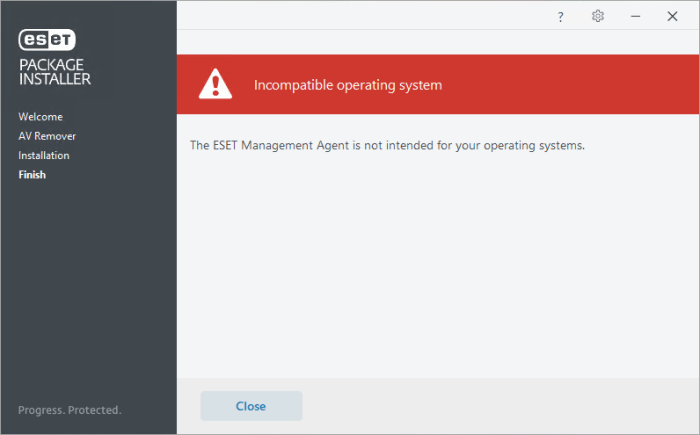
Source: eset.com
ESET Smart Security Premium represents the top tier in ESET’s consumer security lineup. While ESET NOD32 Antivirus and ESET Internet Security offer robust protection, Smart Security Premium adds a suite of premium features designed to bolster your overall digital security and privacy. Think of it as the ultimate security blanket for your digital life, offering not just antivirus protection but a comprehensive suite of tools to safeguard your data and identity.
ESET Smart Security Premium vs. ESET Internet Security: A Feature Comparison
Feature Differences Between ESET Smart Security Premium and ESET Internet Security, Eset security products windows
ESET Internet Security provides core protection against malware, phishing attacks, and unwanted intrusions. Smart Security Premium builds upon this foundation, incorporating advanced features that enhance privacy and data protection. The key differentiators lie in the inclusion of a password manager, anti-theft capabilities, and a more robust firewall, among other enhancements. Essentially, Internet Security is a solid foundation, while Smart Security Premium adds premium layers of protection and convenience.
Premium Features in ESET Smart Security Premium
Smart Security Premium boasts several premium features designed to enhance your online security. Its integrated password manager securely stores and manages your login credentials, eliminating the need for insecure password practices. The anti-theft feature allows for remote device tracking and data wiping in case of theft or loss, protecting your sensitive information. Furthermore, the premium version often includes features like a more sophisticated firewall, parental control tools, and a secure banking mode, enhancing online safety during financial transactions.
Enhanced System Security and User Privacy Through Premium Features
The password manager significantly reduces the risk of data breaches associated with weak or reused passwords. The anti-theft functionality minimizes the damage from device theft by enabling remote tracking and data erasure. The secure banking mode protects sensitive financial information during online banking sessions, preventing keyloggers and other malicious software from intercepting your data. These features work in concert to create a more secure and private digital experience.
Scenarios Where ESET Smart Security Premium is Particularly Beneficial
Smart Security Premium shines in situations demanding higher levels of security and privacy. For example, individuals managing sensitive financial information, online businesses handling customer data, or anyone frequently using public Wi-Fi networks would benefit greatly. Similarly, families with children using the internet would find the parental control features invaluable. Individuals concerned about identity theft or data breaches would also find Smart Security Premium’s features highly beneficial.
Advantages and Disadvantages of ESET Smart Security Premium
Let’s weigh the pros and cons:
- Advantages: Comprehensive security suite, enhanced privacy features (password manager, anti-theft), improved firewall, parental control, secure banking mode, user-friendly interface.
- Disadvantages: Higher price point compared to other ESET products, some features may be redundant for less tech-savvy users, resource consumption might be slightly higher than basic antivirus solutions.
ESET Security Product Performance on Windows: Eset Security Products Windows
ESET’s reputation for robust antivirus protection often sparks the question: what’s the performance cost? While offering top-tier security, ESET strives for minimal impact on your Windows system’s speed and responsiveness. Let’s delve into the specifics of ESET’s performance footprint across various Windows versions and explore ways to optimize its performance, especially on less powerful machines.
ESET Product Performance Benchmarks on Windows
Independent testing labs, such as AV-Comparatives and AV-Test, regularly benchmark antivirus software. These tests assess the impact on system resources and overall performance while simultaneously evaluating the effectiveness of malware detection. Generally, ESET products consistently score well, demonstrating a balance between security and performance. While precise numbers fluctuate depending on the specific test methodology, version of the software, and Windows build, ESET typically shows minimal impact on boot times, application launch speeds, and overall system responsiveness. For example, in AV-Comparatives’ real-world protection tests, ESET products have shown low resource consumption while maintaining high detection rates. These results vary across different Windows versions (Windows 10 and 11, for instance), but the overall trend remains consistent: ESET aims for minimal performance overhead.
System Resource Utilization by ESET Products
ESET’s security products utilize system resources (CPU, RAM, and storage) to perform their functions, including real-time scanning, updates, and threat analysis. The exact resource usage varies based on the specific ESET product (NOD32 Antivirus, Internet Security, or Smart Security Premium), the level of protection enabled (e.g., deeper scanning features), and the current system load. However, ESET engineers employ techniques to optimize resource consumption. For instance, scheduled scans are performed during periods of low system activity, and resource-intensive processes are intelligently managed to avoid impacting the user experience. Generally, the resource footprint remains relatively small, especially when compared to some competitors. On high-end systems, the impact is barely noticeable. On lower-end systems, however, users might observe a slight decrease in performance, particularly during intensive scanning activities.
ESET’s Approach to Minimizing Performance Overhead
ESET employs several strategies to minimize the performance impact of its security products. These include: optimized scanning algorithms, intelligent resource allocation, and proactive threat detection to reduce the need for intensive scans. Their products are designed to be lightweight and efficient, leveraging advanced heuristics and machine learning to identify threats without excessively taxing system resources. This approach allows for continuous protection without significantly hindering the user’s productivity or enjoyment of their computer. Furthermore, ESET offers customizable settings, allowing users to adjust the level of protection to better suit their needs and system capabilities.
Optimizing ESET Performance on Low-Resource Windows Systems
For users with low-resource Windows systems, several steps can optimize ESET product performance. These include: disabling unnecessary features (like the Web Camera Protection if not used), scheduling scans for off-peak hours, adjusting the scanning depth to focus on critical areas, and ensuring the system is updated with the latest Windows patches and drivers. Regularly cleaning up temporary files and unnecessary programs can also free up valuable resources. Additionally, users should ensure their system meets the minimum requirements specified by ESET for the chosen product. Ignoring these minimum requirements could lead to instability and poor performance.
Impact of Different ESET Security Levels on System Performance
Imagine a simple bar chart:
Performance Impact
ESET NOD32 Antivirus: |——–| (Lowest)
ESET Internet Security: |————|
ESET Smart Security Premium:|—————-| (Highest)
This illustrates that as the features and protection layers increase (from NOD32 to Smart Security Premium), so does the potential impact on system resources. However, even with Smart Security Premium, the performance hit remains generally manageable for most modern systems. The difference between each level is usually incremental rather than drastic. Users should choose the security level that best balances their need for protection with their system’s capabilities.
Addressing Common ESET Security Product Issues on Windows
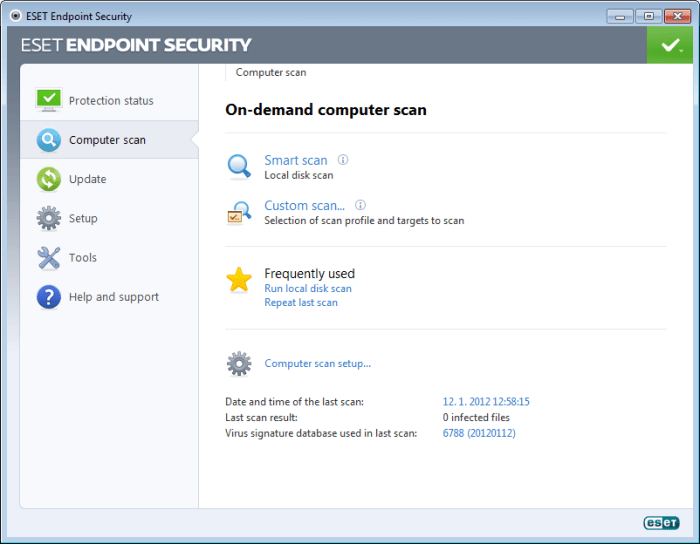
Source: eset.com
ESET security products, while generally reliable, can sometimes encounter hiccups. Understanding these common issues and their solutions is crucial for maintaining optimal system security and performance. This section will delve into frequently reported problems, offering practical troubleshooting steps and guidance on seeking further assistance.
Common ESET Issues and Their Solutions
Many ESET users experience similar problems. These often stem from conflicts with other software, outdated system files, or incorrect configurations. Understanding the root cause is the first step towards resolving these issues.
- High CPU or Disk Usage: ESET scans can sometimes consume significant system resources, particularly during large scans or when dealing with heavily infected systems. Solutions include temporarily pausing scheduled scans, optimizing scan settings to exclude specific folders or file types, and ensuring your system meets the minimum requirements for the ESET product. Upgrading to newer hardware might also be necessary in extreme cases.
- False Positives: Occasionally, ESET might flag safe files or applications as threats. This is often due to the aggressive nature of security software. If you’re confident a file is safe, you can add it to the exclusions list within ESET’s settings. Reporting false positives to ESET directly can also help improve their detection algorithms.
- Installation or Update Problems: Difficulties installing or updating ESET can be caused by incomplete installations, corrupted files, or conflicts with other security software. Running a system file checker (SFC scan) can often resolve corrupted files. Ensuring no other antivirus programs are running is crucial before installing ESET. If problems persist, a clean boot might be necessary.
- Game or Application Conflicts: Some games or applications might interfere with ESET’s functionality. Adding exceptions for these specific programs within ESET’s settings can usually resolve conflicts. This involves designating specific applications or folders as safe to avoid interference from the security software.
Uninstalling and Reinstalling ESET Products
Completely removing and reinstalling ESET can be necessary to resolve persistent issues. This process involves using the official ESET uninstaller to ensure all traces of the software are removed before reinstalling the latest version from the official website. Failing to use the official uninstaller might leave behind residual files, leading to future problems. Always download ESET software directly from their official website to avoid malware.
Obtaining ESET Technical Support
ESET offers various support channels. Their website provides comprehensive FAQs, knowledge base articles, and video tutorials. If you require more personalized assistance, their customer support team can be contacted via phone, email, or online chat. Providing detailed information about your issue, including error messages and system specifications, will help them diagnose and resolve the problem efficiently.
Troubleshooting Error Code 2203
Error code 2203 often indicates a problem with the ESET license or activation.
The following flowchart Artikels the troubleshooting steps:
[Illustrative Flowchart (Textual Representation):]
Start -> Check internet connection -> Is connection stable? -> Yes: Proceed to License Verification; No: Troubleshoot internet connection -> License Verification -> Is license valid? -> Yes: Restart ESET; No: Check license details and reactivate -> Restart ESET -> Is the problem solved? -> Yes: End; No: Contact ESET Support -> End
Concluding Remarks
So, there you have it – a comprehensive look at ESET’s Windows security offerings. Whether you opt for the streamlined NOD32 Antivirus, the enhanced Internet Security, or the full-blown Smart Security Premium, ESET provides robust protection tailored to various needs. Remember to consider your specific requirements and budget when making your choice. And hey, if you hit a snag, our troubleshooting section has your back. Stay safe out there, internet warriors!
