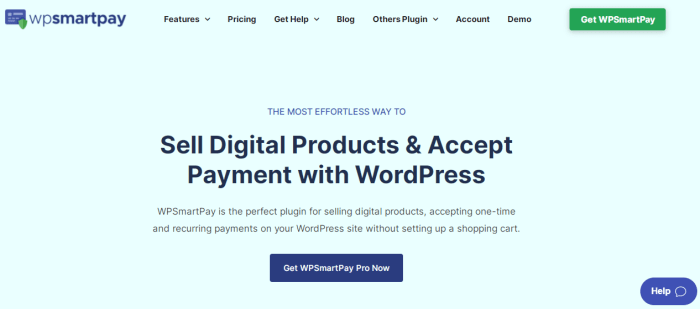Payment gateway integration in WordPress: Suddenly, your awesome WordPress site can actually *make* money. Sounds dreamy, right? But navigating the world of plugins, security, and legal mumbo-jumbo can feel like scaling Mount Everest in flip-flops. This guide cuts through the fluff, showing you how to seamlessly integrate a payment gateway, boosting your sales and keeping your customers (and your bank account) happy.
We’ll cover everything from choosing the perfect payment gateway plugin – comparing features, fees, and ease of use – to securing your customer data and optimizing your checkout process for maximum conversions. We’ll even tackle the tricky stuff, like handling payment failures, refunds, and navigating the legal landscape. Get ready to transform your WordPress site from a pretty face to a profit-making machine.
Choosing the Right Payment Gateway
So, you’re ready to start accepting online payments for your WordPress site. Fantastic! But with a plethora of payment gateway plugins available, choosing the right one can feel like navigating a digital jungle. Fear not, fellow entrepreneur! This guide will help you machete your way through the options and select the perfect payment partner for your business. We’ll break down the key factors to consider and even offer a handy comparison of some popular choices.
Factors to Consider When Selecting a Payment Gateway
Selecting the right payment gateway isn’t just about slapping on the first plugin you see. It’s a strategic decision that impacts your business’s bottom line, security, and customer experience. Several crucial elements must be carefully weighed.
Transaction fees directly affect your profit margin. Some gateways charge a percentage of each transaction, others a flat fee, and some a combination of both. Consider the average transaction value for your business and calculate the total cost over time. Hidden fees are also a common pitfall, so read the fine print meticulously! For example, a gateway might advertise low transaction fees but charge extra for international transactions or chargebacks.
Security is paramount. Your customers trust you with their financial information, and you need a gateway that protects that trust. Look for gateways that utilize robust encryption (like SSL) and adhere to PCI DSS compliance standards. This ensures the secure handling of sensitive data. A breach can be devastating, both financially and reputationally. Consider gateways that offer features like fraud detection and prevention.
Customer support is your lifeline when things go wrong. Will you be able to easily contact support if you encounter issues? What are their response times? Are they available 24/7? Reliable and responsive support is crucial for smooth operations and problem resolution. Consider a gateway with various support channels, such as phone, email, and live chat.
Supported payment methods directly influence your potential customer base. Does your gateway support the payment methods most commonly used by your target audience? Consider credit cards (Visa, Mastercard, American Express), debit cards, PayPal, Apple Pay, Google Pay, and other regional options. A wider range of accepted payment methods usually leads to higher conversion rates.
Comparison of Popular WordPress Payment Gateway Plugins
Let’s compare five popular options: Stripe, PayPal, WooCommerce Payments, Square, and Payoneer. This comparison considers transaction fees, security, ease of integration, and customer support. Remember, pricing and features can change, so always verify the latest information on the provider’s website.
| Feature | Stripe | PayPal | WooCommerce Payments | Square | Payoneer |
|---|---|---|---|---|---|
| Transaction Fees | Variable, typically low | Variable, depends on plan | Variable, often integrated with other WooCommerce fees | Variable, depends on plan | Variable, depends on plan and transaction type |
| Security | High, PCI DSS compliant | High, PCI DSS compliant | High, PCI DSS compliant (as part of WooCommerce) | High, PCI DSS compliant | High, PCI DSS compliant |
| Ease of Integration | Easy, well-documented | Easy, well-documented | Seamless, built into WooCommerce | Easy, well-documented | Relatively easy, good documentation |
| Customer Support | Good, multiple channels | Good, multiple channels | Good, integrated with WooCommerce support | Good, multiple channels | Good, multiple channels |
Decision-Making Flowchart for Choosing a Payment Gateway
Choosing the right payment gateway requires a strategic approach. The following flowchart helps visualize the decision-making process:
[Imagine a flowchart here. It would start with a central question: “What are your business’s needs and scale?”. Branches would then lead to considerations of transaction volume, budget, required payment methods, technical expertise, and desired security features. Ultimately, the flowchart would lead to the selection of a specific payment gateway based on the answers to these questions. For example, a high-volume business with a large budget might choose Stripe, while a smaller business with limited technical expertise might prefer WooCommerce Payments for its ease of use.]
WordPress Plugin Integration Process
Integrating a payment gateway into your WordPress site might sound intimidating, but with the right plugin and a little know-how, it’s surprisingly straightforward. This process will walk you through the steps, highlighting essential prerequisites and common troubleshooting tips to ensure a smooth transaction. Remember, choosing the right plugin is half the battle, so make sure you’ve done your research before diving in!
This section details the step-by-step process of installing and configuring a popular WordPress payment gateway plugin, along with the necessary technical skills and prerequisites. We’ll also cover best practices for troubleshooting common integration issues.
WooCommerce Payment Gateway Plugin Installation and Configuration
Let’s use WooCommerce, a widely-used e-commerce plugin for WordPress, as an example. Many payment gateways offer seamless integration with WooCommerce. This process will be similar for other plugins, but specific settings might vary.
First, you’ll need a WordPress site already set up. Then, navigate to your WordPress dashboard. Go to Plugins > Add New. Search for your chosen payment gateway plugin (e.g., “WooCommerce Stripe,” “WooCommerce PayPal”). Once found, click “Install Now” and then “Activate.” After activation, you’ll typically find the plugin’s settings under WooCommerce > Settings > Payments. Here, you’ll need to enter your payment gateway credentials (API keys, merchant IDs, etc.), which you’ll obtain from your payment gateway provider’s account dashboard. Carefully follow the instructions provided by your specific payment gateway plugin. Enable the payment method within the WooCommerce settings to make it available to your customers.
Technical Skills and Prerequisites, Payment gateway integration in wordpress
Successful payment gateway integration requires some basic technical skills. You should be comfortable navigating your WordPress dashboard, installing plugins, and understanding basic HTML and possibly some CSS for customization (though this isn’t strictly necessary for basic integration). A foundational understanding of how websites and databases work is helpful but not essential for using pre-built plugins. Before beginning, ensure you have:
- A WordPress website with administrator access.
- An account with your chosen payment gateway provider.
- The necessary API keys or credentials from your payment gateway provider.
- A basic understanding of WordPress plugins and settings.
Having a staging environment (a test copy of your website) is highly recommended for testing the integration before going live. This prevents potential issues on your live site.
Troubleshooting Common Integration Issues
Even with careful planning, you might encounter issues. Here are some common problems and their solutions:
- Incorrect Credentials: Double-check that you’ve entered your API keys and other credentials correctly. A single misplaced character can prevent the plugin from working. Refer to your payment gateway’s documentation for the correct format.
- Plugin Conflicts: Sometimes, payment gateway plugins can conflict with other plugins on your site. Try deactivating other plugins temporarily to see if this resolves the issue. If a specific plugin is causing the conflict, you might need to find an alternative or contact the plugin developers.
- Theme Conflicts: Rarely, your theme might interfere with the plugin’s functionality. Try switching to a default WordPress theme temporarily to see if this resolves the issue. If it does, you might need to adjust your theme’s code or find a compatible theme.
- Server Issues: Problems with your web hosting server (e.g., insufficient PHP memory limit, outdated software) can also affect plugin functionality. Contact your hosting provider if you suspect a server-side issue. Check your server error logs for clues.
Remember to always back up your website before making any significant changes. This precaution protects your data in case of unexpected issues.
Security Considerations
Source: optimole.com
Integrating a payment gateway into your WordPress site is like installing a high-tech safe in your online store. It’s crucial not just for processing transactions but for safeguarding sensitive customer data. A breach can lead to hefty fines, reputational damage, and loss of customer trust – things no business wants. This section focuses on the essential security measures you need to implement.
Protecting customer data during payment processing requires a multi-layered approach. Failing to prioritize security can expose your business and your customers to significant risks. Think of it as building a fortress, not just a single wall.
Essential Security Best Practices
Implementing robust security measures is paramount to protect customer data. Neglecting this can lead to severe consequences, including financial penalties and irreparable damage to your brand’s reputation. Here’s a breakdown of crucial practices:
- Choose a PCI DSS Compliant Payment Gateway: This is the gold standard. PCI DSS (Payment Card Industry Data Security Standard) compliance means the gateway adheres to strict security requirements for handling credit card information. Look for certifications and independently verified audits to ensure compliance.
- Keep Your WordPress Core, Plugins, and Themes Updated: Outdated software is a hacker’s dream. Regular updates patch security vulnerabilities, reducing the risk of exploitation.
- Use Strong and Unique Passwords: This applies to your WordPress admin panel, payment gateway account, and any other relevant accounts. Consider using a password manager to generate and securely store strong passwords.
- Enable Two-Factor Authentication (2FA): This adds an extra layer of security by requiring a second verification method, such as a code sent to your phone, in addition to your password.
- Regularly Back Up Your Website: This allows you to restore your site in case of a security breach or other unforeseen event. Regular backups are essential for business continuity.
- Use an SSL Certificate (HTTPS): This encrypts the connection between your website and the customer’s browser, protecting sensitive data transmitted during the payment process. Look for the padlock icon in the browser address bar.
- Monitor Your Website for Suspicious Activity: Regularly check your website logs for any unusual activity, such as unauthorized login attempts or unusual traffic patterns.
Potential Vulnerabilities and Mitigation Strategies
Even with the best practices in place, vulnerabilities can still exist. Proactive identification and mitigation are crucial. Ignoring these vulnerabilities can leave your business open to significant risks.
- SQL Injection: This occurs when malicious code is injected into database queries. Mitigation involves using parameterized queries and input validation to sanitize user inputs.
- Cross-Site Scripting (XSS): This involves injecting malicious scripts into your website. Mitigation includes proper input sanitization and output encoding.
- Cross-Site Request Forgery (CSRF): This involves tricking users into performing unwanted actions. Mitigation involves using CSRF tokens and ensuring proper authentication mechanisms.
- Weak Password Policies: Using weak or easily guessable passwords can lead to unauthorized access. Mitigation involves enforcing strong password policies and using a password manager.
Post-Integration Security Audit Checklist
A thorough post-integration audit is non-negotiable. This ensures everything is working as expected and that your security measures are effective. Think of it as a final inspection before opening your store to the public.
- Verify PCI DSS Compliance: Ensure your chosen payment gateway and its integration are compliant with all relevant PCI DSS requirements.
- Test Payment Processing: Perform multiple test transactions to verify that payments are processed correctly and securely.
- Review Website Logs: Check for any suspicious activity or errors during the payment process.
- Scan for Vulnerabilities: Use a vulnerability scanner to identify and address any potential security weaknesses.
- Conduct Penetration Testing: Simulate real-world attacks to identify and address vulnerabilities before attackers can exploit them. This is especially important for high-value transactions.
Handling Payment Failures and Refunds: Payment Gateway Integration In WordPress
Integrating a payment gateway is only half the battle; smoothly handling payment failures and processing refunds is equally crucial for a positive customer experience and maintaining your business’s reputation. A well-defined strategy for these situations can significantly reduce customer frustration and prevent potential revenue loss. Let’s delve into the specifics.
Payment failures can stem from various issues, impacting both the merchant and the customer. Understanding these scenarios and having a proactive approach to resolving them is key to minimizing negative consequences.
Payment Failure Scenarios and Solutions
Several factors can contribute to payment failures. These range from simple user errors to more complex technical glitches. Addressing these proactively is vital for maintaining a positive customer experience.
- Insufficient Funds: This is a common reason for payment failure. The customer’s payment method lacks sufficient funds to cover the transaction. Solution: Inform the customer clearly about the insufficient funds and offer alternative payment methods or suggest they try again after ensuring sufficient funds are available.
- Incorrect Card Details: Typos or inaccurate information entered during the checkout process can lead to declined transactions. Solution: Display clear error messages guiding the customer to double-check their card details. Consider using a form validation system to prevent such errors before the transaction is even attempted.
- Card Expiry or Deactivation: An expired or deactivated card will result in a declined payment. Solution: The payment gateway should ideally provide specific error messages indicating this. Guide the customer to update their card details if this is the reason for the failure.
- Security Issues: Fraud prevention measures or security protocols implemented by the bank or payment gateway might flag a transaction as suspicious and decline it. Solution: This requires a more nuanced approach. The merchant may need to contact their payment gateway provider for clarification or review their security settings. In some cases, providing additional verification may be necessary.
- Technical Glitches: Occasional technical issues with the payment gateway or the merchant’s website can cause temporary payment failures. Solution: Implement robust error handling on your website. Provide clear communication to the customer, informing them of the temporary disruption and suggesting they try again later.
Refund Processing
Refunds are an inevitable part of e-commerce. Understanding your chosen payment gateway’s refund process is vital for efficient and timely processing. Generally, the process involves initiating a refund request through the gateway’s dashboard or API. The gateway then processes the refund, transferring the funds back to the customer’s original payment method. Specific steps will vary depending on your chosen gateway. For example, with Stripe, you initiate the refund directly through their dashboard, while PayPal might require a separate process within their system. Always check your payment gateway’s documentation for precise instructions. Ensure you retain records of all refunds for accounting and auditing purposes.
Transaction Notification Emails
Clear and informative email notifications are essential for keeping customers updated. These emails should provide all the necessary information about their transaction status.
Successful Transaction Email Template
Subject: Your Order from [Your Shop Name] is Confirmed!
Hi [Customer Name],
Thank you for your recent order from [Your Shop Name]! Your order (#[Order Number]) has been successfully processed.
Here’s a summary:
Order Total: [Order Total]
Payment Method: [Payment Method]
Shipping Address: [Shipping Address]
You can view your order details here: [Order Link]
Thanks again for your purchase!
Sincerely,
The [Your Shop Name] Team
Failed Transaction Email Template
Subject: Important Information Regarding Your Recent Order from [Your Shop Name]
Hi [Customer Name],
We noticed that your recent payment for order #[Order Number] was unsuccessful. The reason for this may be [Reason for failure, if known, e.g., insufficient funds, incorrect card details].
Please check your payment details and try again. If you continue to experience issues, please contact us at [Your Contact Information].
Sincerely,
The [Your Shop Name] Team
Optimizing the Checkout Process
Source: 5minutesseo.com
A smooth and efficient checkout process is crucial for converting website visitors into paying customers. A clunky or confusing checkout experience can lead to cart abandonment, costing your business valuable sales. Optimizing this stage involves understanding user behavior and implementing strategies to minimize friction. This means focusing on speed, simplicity, and a seamless experience across all devices.
A streamlined checkout experience directly impacts your bottom line. Studies consistently show that a significant percentage of online shoppers abandon their carts before completing the purchase. By simplifying the process and addressing common pain points, you can drastically reduce cart abandonment and boost your conversion rates.
Mobile Responsiveness in Checkout
Mobile commerce is booming, and your checkout process needs to be optimized for smaller screens. A responsive design ensures that the checkout flows seamlessly on smartphones and tablets, regardless of screen size or orientation. This includes ensuring all form fields are easily accessible, buttons are appropriately sized for touch input, and the overall layout is clean and uncluttered. Failing to optimize for mobile will lead to frustrated customers and lost sales, especially given that a large portion of online shopping now originates from mobile devices. For example, a poorly designed mobile checkout might result in tiny text fields, making it difficult for users to input their information accurately, increasing the likelihood of errors and abandonment.
Common Checkout Abandonment Reasons and Solutions
Understanding why customers abandon their carts is the first step towards improving your checkout process. Many factors contribute to this, and addressing them requires a multi-pronged approach.
- Unexpected Costs: Shipping costs, taxes, and other fees that are not clearly displayed upfront are a major reason for cart abandonment. Solution: Clearly display all costs upfront, including shipping and taxes, before the customer proceeds to checkout.
- Complicated Checkout Process: Too many steps, unnecessary form fields, or a confusing layout can frustrate customers. Solution: Simplify the checkout process to a minimum number of steps, and only ask for essential information. Consider using a guest checkout option.
- Account Creation Requirement: Forcing customers to create an account before they can purchase can be a significant barrier. Solution: Offer a guest checkout option alongside account creation. This allows customers to purchase quickly without creating an account.
- Lack of Trust/Security Concerns: Customers are hesitant to provide their payment information on websites they don’t trust. Solution: Display security badges and certifications (e.g., SSL certificate) prominently to build trust. Clearly communicate your privacy policy and data security measures.
- Slow Loading Times: A slow-loading checkout page can lead to frustration and abandonment. Solution: Optimize your website’s speed and ensure that the checkout page loads quickly. Use a Content Delivery Network (CDN) to improve loading times.
- Poor Website Design: A poorly designed website, including a confusing or cluttered checkout page, can deter customers. Solution: Ensure your website is well-designed and easy to navigate. Use clear and concise language, and make sure the checkout process is intuitive.
Addressing these common issues will significantly improve the user experience and reduce cart abandonment rates. By focusing on a user-centric design and implementing the suggested solutions, you can create a checkout process that converts more visitors into paying customers and boosts your overall sales.
Legal and Compliance Requirements
Navigating the world of online payments isn’t just about choosing the right gateway and integrating it smoothly; it’s also about staying on the right side of the law. Ignoring legal and compliance requirements can lead to hefty fines, reputational damage, and even the shutdown of your online store. Understanding these regulations is crucial for long-term success.
This section Artikels key legal and compliance requirements related to online payment processing, focusing on how to maintain compliance throughout the integration process and beyond. We’ll also cover essential legal documents and disclosures needed for your WordPress website.
PCI DSS Compliance
The Payment Card Industry Data Security Standard (PCI DSS) is a crucial set of security standards designed to protect credit card information. Failing to comply can result in significant penalties. PCI DSS compliance involves implementing various security measures to safeguard cardholder data throughout its lifecycle. This includes secure storage, transmission, and processing of payment information. The specific requirements depend on your business’s size and how you handle payment data, ranging from self-assessment questionnaires to more rigorous audits by Qualified Security Assessors (QSAs). For example, a small business might only need to complete a self-assessment, while larger merchants processing high volumes of transactions may require a formal audit. Key aspects of PCI DSS compliance include strong passwords, encryption of card data both in transit and at rest, regular security scans, and employee training on security best practices. Remember, consistent monitoring and updates are essential for maintaining ongoing compliance.
Data Protection Regulations
Beyond PCI DSS, you need to comply with various data protection regulations, such as GDPR (General Data Protection Regulation) in Europe and CCPA (California Consumer Privacy Act) in California. These laws dictate how you collect, store, use, and protect personal data, including payment information. Compliance often involves obtaining explicit consent for data collection, providing transparency about data usage, and giving users control over their data. For instance, you need to have a clear privacy policy detailing how you handle user data, including payment information, and provide users with options to access, correct, or delete their data. Regular reviews of your data protection practices are vital to adapt to changing regulations and ensure ongoing compliance.
Necessary Legal Documents and Disclosures
Maintaining compliance requires several key legal documents and disclosures readily available on your WordPress website.
This list is not exhaustive and may vary based on your specific location and business model. It’s crucial to consult with legal counsel to ensure full compliance with all applicable laws and regulations in your jurisdiction. Remember, legal requirements are constantly evolving, so regular review and updates are essential.
- Privacy Policy: Clearly Artikels how you collect, use, and protect user data, including payment information.
- Terms and Conditions: Defines the terms of service for using your website and purchasing goods or services.
- Refund Policy: Explains your process for handling refunds and returns.
- Cookie Policy: Details the types of cookies used on your website and how user data is collected through cookies.
- Security Policy: Artikels the security measures implemented to protect user data.
Advanced Features and Integrations
Level up your WordPress payment gateway integration beyond the basics. This section dives into the powerful functionalities you can unlock by connecting your payment processor with other plugins and leveraging advanced features for a truly streamlined and secure online experience. Think of it as transforming your checkout from a simple transaction to a sophisticated, customer-centric process.
Integrating your chosen payment gateway isn’t just about processing payments; it’s about weaving it seamlessly into your overall WordPress ecosystem. This allows for a smoother, more efficient, and ultimately more profitable online business.
Payment Gateway Integration with Other WordPress Plugins
Smart integration with other plugins dramatically improves your workflow and user experience. For example, connecting your payment gateway to a membership plugin allows for automated subscription payments, eliminating manual processes and reducing errors. Similarly, linking it with an e-commerce plugin ensures a consistent and efficient checkout experience across all your products and services. Imagine a scenario where a user purchases a digital product; the payment gateway automatically grants them access to the membership area—all without a single hiccup. This level of automation is key to scaling your business effectively.
Implementing Recurring Billing or Subscription Payments
Recurring billing is a game-changer for businesses offering subscriptions or recurring services. Integrating a payment gateway that supports this functionality allows you to automate billing cycles, manage subscriptions, and reduce administrative overhead. Consider a SaaS business: With recurring billing, they can automatically charge users monthly or annually, ensuring a consistent revenue stream and a simplified billing process for both the business and the customer. The key is choosing a payment gateway and plugin combination that handles everything from initial signup to automatic renewals and cancellations with ease. This eliminates manual invoicing and reduces the risk of missed payments.
Utilizing Advanced Features Such as Fraud Prevention Tools and Customer Support Integrations
Security and customer satisfaction are paramount. Advanced payment gateways often include built-in fraud prevention tools, analyzing transactions for suspicious activity and flagging potential fraud attempts. This can significantly reduce chargebacks and protect your business from financial losses. Moreover, integrating your payment gateway with your customer support system allows for seamless tracking of transactions and quicker resolution of payment-related issues. For example, if a customer has a problem with a payment, your support team can instantly access the transaction details to provide efficient assistance, fostering customer loyalty and positive word-of-mouth. This proactive approach enhances customer experience and safeguards your business’s reputation.
Illustrative Examples
Source: themesgrove.com
Integrating a payment gateway into your WordPress site can be a game-changer, boosting sales and streamlining operations. Let’s look at how different businesses leverage these tools for success. We’ll explore scenarios showcasing the benefits for both small and large businesses.
Successful Payment Gateway Integration for a Small Business
Imagine “Cozy Candles,” a small online business selling handcrafted candles. They initially struggled with accepting payments, relying solely on cumbersome methods like PayPal’s direct links and manual invoicing. This led to lost sales and inefficient order processing. After researching various options, they chose Stripe due to its user-friendly interface and low transaction fees. The integration process was surprisingly smooth; they used the Stripe WordPress plugin, which provided a clear step-by-step guide. Within a few hours, they had a secure checkout process on their website. The impact was immediate: sales increased by 30% within the first month, primarily due to the convenience and security offered by Stripe’s integrated payment system. They also saved significant time on manual accounting tasks, allowing them to focus on creating new candle designs and marketing their products.
Advanced Payment Gateway Features for a Large E-commerce Store
Now, consider “TechGear,” a large online retailer selling electronics and gadgets. They utilize a more sophisticated approach with their payment gateway, leveraging advanced features to maximize conversion rates and manage subscriptions efficiently. TechGear uses a combination of gateways, including PayPal, Stripe, and Amazon Pay, to cater to a wider range of customer preferences and minimize cart abandonment. They employ advanced fraud prevention tools provided by their chosen payment processor, significantly reducing chargebacks. Furthermore, they utilize recurring billing features to manage subscriptions for their premium services, automating payments and reducing administrative overhead. This streamlined system has resulted in a 15% increase in conversion rates and a significant reduction in customer support inquiries related to payments. Their sophisticated integration allows for seamless integration with their CRM, providing valuable data for targeted marketing campaigns and improved customer segmentation. The ability to offer various payment options, coupled with robust fraud protection and automated subscription management, contributes significantly to their overall success.
Ending Remarks
So, you’ve conquered the wild west of WordPress payment gateway integration! By carefully selecting your plugin, prioritizing security, and optimizing your checkout, you’ve laid the foundation for a smooth, secure, and profitable online business. Remember, ongoing vigilance is key – stay updated on security best practices and keep an eye on those transaction fees. Now go forth and conquer those online sales!