APT hackers abusing Google OneDrive: It sounds like a sci-fi thriller, right? But this isn’t fiction. Sophisticated attackers are leveraging the seemingly innocuous cloud storage service to launch devastating cyberattacks, stealing sensitive data, and deploying malware with alarming ease. Think of it: your everyday file-sharing platform weaponized for corporate espionage. We’ll delve into the sneaky tactics these hackers use, from phishing scams that would make even the most seasoned internet user flinch, to their masterful techniques for hiding malicious code in plain sight. Get ready to uncover the dark side of cloud computing.
This exploration will cover how these advanced persistent threats (APTs) exploit OneDrive’s features for malicious purposes, bypassing security measures and exfiltrating data. We’ll examine the different types of malware delivered through OneDrive, the methods used to maintain persistent access, and the techniques for lateral movement within compromised networks. Finally, we’ll equip you with the knowledge to bolster your OneDrive security and safeguard your sensitive information against these stealthy attacks.
APT Hacker Tactics Leveraging OneDrive
OneDrive, like any cloud storage service, offers a wealth of features that, unfortunately, can be exploited by sophisticated attackers. Advanced Persistent Threat (APT) groups, known for their stealthy and long-term operations, are increasingly leveraging OneDrive’s functionality for malicious purposes, often blending seamlessly into legitimate user activity. Understanding their methods is crucial for effective defense.
Common Compromise Methods for OneDrive Accounts
APT groups employ a variety of techniques to gain unauthorized access to OneDrive accounts. These range from simple phishing attacks to more complex methods involving exploiting vulnerabilities in third-party applications connected to OneDrive. Credential stuffing, where attackers use stolen usernames and passwords from other data breaches to try accessing OneDrive accounts, is also a common tactic. They may also leverage social engineering techniques, manipulating users into revealing their login credentials or granting access to malicious applications. Finally, compromised devices can serve as a backdoor, providing access to the user’s OneDrive data.
Exploiting Legitimate OneDrive Features for Malicious Purposes
The beauty of an APT’s approach lies in its ability to leverage legitimate features for malicious activities. For instance, attackers might use OneDrive’s file sharing capabilities to distribute malware disguised as innocuous documents or images. The seemingly harmless link, when clicked, downloads a malicious payload. OneDrive’s synchronization feature is also abused; attackers might upload malware to a compromised account, which then silently propagates to other devices linked to that account. The collaborative nature of OneDrive, meant to foster teamwork, can be twisted to spread malware across multiple users within an organization.
Techniques to Bypass OneDrive Security Measures
APT groups often employ sophisticated techniques to bypass OneDrive’s security measures. This might involve exploiting zero-day vulnerabilities in OneDrive’s software or its related applications. They might also utilize advanced evasion techniques to avoid detection by security software. Using multi-stage attacks, they can initially gain access through a seemingly harmless method, then leverage that initial foothold to escalate privileges and access sensitive data. Finally, using compromised accounts as a springboard, attackers can bypass two-factor authentication (2FA) by employing techniques like SIM swapping or phishing attacks designed to capture authentication codes.
Examples of Phishing Campaigns Targeting OneDrive Users
Phishing remains a highly effective tool for compromising OneDrive accounts. Attackers craft convincing emails or messages mimicking legitimate OneDrive notifications or service updates, enticing users to click malicious links or enter their credentials on fake login pages.
| Phishing Technique | Estimated Success Rate | Countermeasures |
|---|---|---|
| Spoofed OneDrive Emails | 15-25% (depending on sophistication) | Email authentication (SPF, DKIM, DMARC), user training on identifying phishing emails |
| Fake OneDrive Login Pages | 10-20% (highly dependent on visual similarity) | Regular security awareness training, verifying URLs before entering credentials |
| Compromised Accounts Sending Malicious Links | 5-15% (relies on trust within the network) | Multi-factor authentication, regular security audits, prompt reporting of suspicious activity |
| SMS Phishing (Smishing) for OneDrive Codes | 8-18% (increasingly common) | User education on recognizing smishing attempts, strong password management |
Data Exfiltration via OneDrive

Source: computerhoy.com
OneDrive, while a convenient tool for personal and professional file storage, unfortunately, also presents a tempting target for sophisticated attackers. APT groups leverage its seemingly innocuous nature and widespread use to exfiltrate sensitive data, often blending their malicious activities within legitimate user behavior. This makes detection significantly more challenging.
OneDrive’s file-sharing capabilities are a key vector for these attacks. The ease with which users can share files externally makes it a perfect conduit for data exfiltration. Attackers exploit this functionality by sharing stolen files with external accounts they control, often disguised as legitimate collaborations or using compromised accounts.
Methods of Sharing for Data Exfiltration
APT groups employ a variety of methods to subtly exfiltrate data using OneDrive’s sharing features. They might create seemingly innocuous shared folders, using names like “Project X Documents” or “Marketing Campaign Materials,” to mask the true nature of the stolen information. Alternatively, they could use direct sharing links, embedding these within seemingly benign emails or documents. The attacker’s ultimate goal is to make the data transfer appear as a regular, legitimate operation.
Concealing Exfiltrated Data
The art of exfiltration isn’t just about getting the data out; it’s about doing so without raising suspicion. Sophisticated APT groups utilize several techniques to hide stolen data. One common tactic involves embedding sensitive information within seemingly innocuous files. For example, an attacker might hide a stolen database within a seemingly harmless image file using steganography. Another method is to compress multiple files into a single archive, then obfuscate the archive’s name and contents to blend in with legitimate files. This requires a deep understanding of file formats and compression techniques. They may also use file names that mirror legitimate project files to avoid immediate detection.
Hypothetical Data Breach Scenario
Imagine a scenario where a finance team at a major corporation is targeted. An attacker gains initial access through a phishing email, exploiting a vulnerability in a widely used application. Once inside the network, the attacker identifies the OneDrive accounts of key financial personnel. They use a combination of techniques to exfiltrate data. First, they use a compromised account to create a shared folder labeled “Q3 Financial Projections.” This folder is then populated with stolen financial documents. Secondly, they use steganography to embed sensitive client data within seemingly benign image files, uploading these files into a personal OneDrive account and then sharing it with an external account they control. The attacker then slowly downloads the data over several days, evading detection by keeping the file sizes relatively small and transferring them at irregular intervals. The impact on the victim? A significant financial loss, reputational damage, and potential legal repercussions. The loss of sensitive client data could also lead to further breaches of trust and a loss of business.
Malware Delivery through OneDrive
OneDrive, that seemingly innocuous cloud storage service, can be a Trojan horse in the hands of sophisticated attackers. Its legitimacy and widespread use make it a perfect camouflage for delivering malware, bypassing many traditional security measures. This isn’t about clumsy phishing emails; we’re talking about advanced persistent threats (APTs) using OneDrive’s features to their advantage for highly targeted attacks.
Attackers leverage OneDrive’s capabilities to distribute a variety of malicious payloads, exploiting the trust users place in the platform. The sophistication of these attacks often lies in their ability to blend seamlessly into legitimate activity, making detection challenging.
Types of Malware Delivered via OneDrive
Malicious documents, such as Word (.doc, .docx), Excel (.xls, .xlsx), and PowerPoint (.ppt, .pptx) files, are frequently used. These documents often contain embedded macros that execute malicious code when opened. Executable files (.exe, .dll) are also employed, though these are more easily detected by security software unless heavily obfuscated. Less common but equally dangerous are JavaScript (.js) files and other script-based malware that can exploit vulnerabilities in web browsers or other applications. The choice of malware type often depends on the specific target and the attacker’s goals.
Distribution of Malicious Documents and Executables
Attackers often use compromised OneDrive accounts to host their malicious files. This allows them to bypass many security controls that would flag suspicious emails or websites. They may share these files directly with targets via a link, or embed links within seemingly legitimate documents or websites. Another technique is to create a seemingly innocuous folder structure within the compromised OneDrive account, making the malicious files appear less suspicious. The attacker might even use social engineering tactics to trick the victim into downloading and opening the file. For instance, a fake invoice or a seemingly urgent company memo could be used to lure the victim.
Techniques to Disguise Malicious Files, Apt hackers abusing google onedrive
The success of a OneDrive-based malware delivery hinges on deception. Attackers employ several techniques to make malicious files appear legitimate. This includes using filenames that mimic legitimate documents, such as “invoice.docx” or “report.xlsx.” They may also use legitimate icons and metadata to further enhance the disguise. Sophisticated techniques involve using steganography to hide malicious code within seemingly benign images or documents, making detection exceptionally difficult. Another common method is to use file compression (e.g., zipping) and password protection to obfuscate the contents and make analysis harder.
Steps in Delivering Malware via a Compromised OneDrive Account
The following Artikels the steps an attacker might take:
- Compromise a OneDrive Account: This can be achieved through phishing attacks, credential stuffing, or exploiting vulnerabilities in other systems.
- Upload Malicious Files: The attacker uploads the prepared malware to the compromised OneDrive account, often using a seemingly innocuous filename.
- Create a Sharing Link: A unique link is generated to share the malicious file, often with specific access permissions.
- Deliver the Link: The link is delivered to the target via spear-phishing emails, malicious websites, or other social engineering tactics.
- Monitor Execution: The attacker monitors whether the target accesses and executes the malicious file, often using command-and-control servers.
- Exfiltrate Data: Once the malware is executed, the attacker can exfiltrate sensitive data from the victim’s system via the compromised OneDrive account or other channels.
Persistence and Lateral Movement
APT groups don’t just grab data and vanish; they aim for long-term access and control. Maintaining a foothold in a compromised network is crucial for their operations, and OneDrive, with its seemingly innocuous nature, provides a perfect cover. This section explores how attackers leverage compromised OneDrive accounts to achieve persistence and move laterally within an organization’s infrastructure.
The methods used for maintaining persistent access to compromised OneDrive accounts are often subtle and blend into legitimate activity. Attackers might employ techniques like creating hidden files or folders within the account, using cloud storage APIs for scheduled tasks, or exploiting vulnerabilities in third-party applications integrated with OneDrive. These methods allow them to maintain access even if passwords are changed or security measures are tightened. The goal is to create a “backdoor” that remains undetected for extended periods, allowing for data exfiltration and further compromise.
Maintaining Persistent Access
Attackers utilize several methods to ensure continued access to compromised OneDrive accounts. One common technique involves the creation of hidden files or folders, often disguised within legitimate files or folders. This requires knowledge of the file system and naming conventions to effectively conceal malicious components. Another method involves the use of scheduled tasks or scripts that automatically synchronize or access the compromised account at predefined intervals. These scripts can be designed to execute malicious code or upload stolen data without raising suspicion. Finally, vulnerabilities in third-party applications integrated with OneDrive can be exploited to gain persistent access, allowing the attacker to bypass standard security measures. For example, a vulnerability in a file-sharing application connected to OneDrive could allow an attacker to upload malicious code disguised as a legitimate file.
Lateral Movement Techniques
Once persistent access is established, the attackers move laterally within the organization’s network. This involves exploiting vulnerabilities or weaknesses in other systems to gain access to more sensitive data or escalate privileges. Compromised OneDrive accounts often serve as a springboard for these lateral movements. Attackers might use stolen credentials from the OneDrive account to access other cloud services or on-premises systems connected to the cloud. They might also use the compromised account to distribute malware to other users or systems within the organization. The attacker’s objective is to expand their control and access sensitive information across the entire network.
Leveraging Compromised OneDrive Accounts for Further System Compromise
Imagine a scenario where an attacker gains access to an employee’s OneDrive account containing sensitive financial documents. This access can then be leveraged to gain credentials to other systems, such as the company’s financial server, using techniques like password spraying or credential stuffing. Alternatively, the attacker might use the compromised account to deploy malware disguised as a legitimate document, leading to further infections across the network. Another example could involve using the OneDrive account to host a malicious script or tool that automatically harvests credentials from other systems on the network. The versatility of a compromised OneDrive account as a pivot point for lateral movement is a significant threat.
Attack Flowchart
A simplified flowchart depicting the attack stages might look like this:
1. Initial Compromise: Phishing, malware, or exploited vulnerabilities lead to a compromised OneDrive account.
2. Persistence Establishment: Hidden files, scheduled tasks, or exploited third-party applications are used to maintain access.
3. Credential Harvesting: Attackers retrieve credentials from the compromised account or use it to gain access to other systems.
4. Lateral Movement: Attackers move to other systems using stolen credentials or malware deployed through the compromised OneDrive account.
5. Data Exfiltration: Sensitive data is stolen and exfiltrated from the compromised systems.
6. Privilege Escalation: Attackers attempt to gain higher-level privileges within the compromised systems.
This flowchart demonstrates how a seemingly simple compromise of a OneDrive account can quickly escalate into a significant breach, leading to extensive data loss and system compromise. The attackers’ actions are often designed to remain undetected for an extended period, highlighting the need for robust security measures and continuous monitoring.
Defense Mechanisms Against OneDrive Abuse
Advanced Persistent Threats (APTs) are increasingly sophisticated, leveraging legitimate cloud services like OneDrive for malicious activities. Understanding and implementing robust defense mechanisms is crucial to mitigating the risks associated with these attacks. This section explores various strategies to protect your data and systems from OneDrive-based threats.
Effective defense against APT exploitation of OneDrive requires a multi-layered approach combining technical controls, security awareness training, and proactive threat hunting. A single solution won’t suffice; instead, organizations and individuals need to build a comprehensive security posture to effectively counter these advanced threats.
Multi-Factor Authentication Strengthens OneDrive Security
Multi-factor authentication (MFA) significantly enhances OneDrive security by adding an extra layer of verification beyond just a password. Even if an attacker obtains a user’s password, they’ll still need access to a second authentication factor, such as a code from an authenticator app or a security key. This dramatically reduces the likelihood of successful account compromise and subsequent data exfiltration. For example, if an employee’s credentials are stolen through a phishing attack, MFA prevents the attacker from accessing their OneDrive account, even with the compromised password. This simple yet powerful measure significantly raises the barrier to entry for malicious actors.
Security Tools and Techniques for Detecting and Preventing OneDrive-Based Attacks
Several security tools and techniques can effectively detect and prevent OneDrive-based attacks. These include:
Implementing robust security information and event management (SIEM) systems allows for the centralized monitoring of security logs from various sources, including OneDrive. Anomalies like unusual file access patterns, large data transfers outside normal business hours, or login attempts from unfamiliar locations can be detected and investigated. Furthermore, advanced threat protection solutions can leverage machine learning and artificial intelligence to identify and block malicious activities based on behavioral patterns. Data loss prevention (DLP) tools can also be configured to monitor OneDrive activity and prevent sensitive data from being uploaded or downloaded without authorization. Regular security audits and penetration testing should be conducted to identify vulnerabilities and assess the effectiveness of existing security measures.
Best Practices for OneDrive Security
A combination of technical controls and user education is essential for robust OneDrive security. The following best practices apply to both individual and organizational users:
- Enable Multi-Factor Authentication (MFA): This is the single most effective security measure.
- Use Strong and Unique Passwords: Avoid easily guessable passwords and use a password manager to generate and store complex passwords.
- Regularly Review Access Permissions: Ensure that only authorized individuals have access to sensitive files and folders.
- Implement Data Loss Prevention (DLP) Policies: Prevent sensitive data from leaving the organization’s control.
- Educate Users on Security Awareness: Train users to recognize and avoid phishing attacks and other social engineering tactics.
- Monitor OneDrive Activity Regularly: Regularly review audit logs for suspicious activity.
- Keep Software Updated: Regularly update OneDrive and other relevant software to patch security vulnerabilities.
- Use Version History and File Restore: Leverage these features to recover from accidental deletions or malicious modifications.
- Employ Endpoint Detection and Response (EDR): EDR solutions can monitor file activity on endpoints and detect malicious behavior, even if it originates from a seemingly legitimate source like OneDrive.
- Segment Network Access: Restrict access to OneDrive based on user roles and responsibilities.
Case Studies of OneDrive Exploitation: Apt Hackers Abusing Google Onedrive
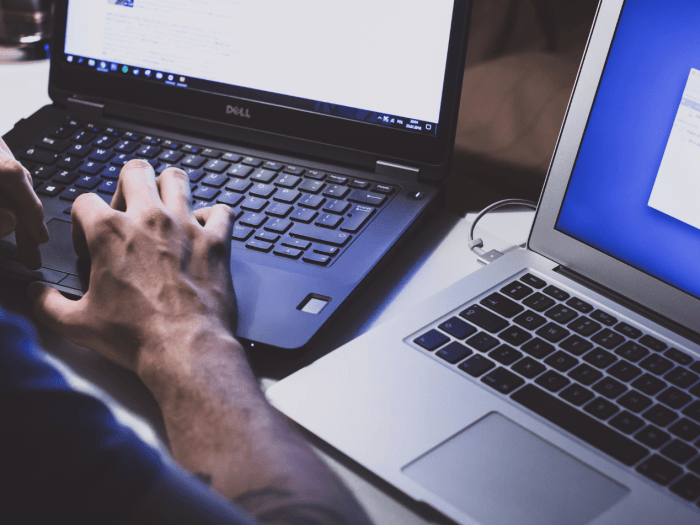
Source: paubox.com
Advanced Persistent Threats (APTs) are increasingly leveraging legitimate cloud services like OneDrive for malicious activities, blurring the lines between legitimate and malicious network traffic. This makes detection and prevention significantly more challenging. Examining real-world examples reveals the sophisticated techniques employed and the devastating consequences for targeted organizations.
Case Study 1: OneDrive as a Command-and-Control Server
In one instance, an APT group utilized compromised accounts on OneDrive to establish a covert command-and-control (C2) infrastructure. Instead of relying on traditional, easily detectable C2 servers, the attackers used seemingly innocuous OneDrive folders to store and retrieve configuration files, malware updates, and stolen data. The attackers likely used a custom-built tool or modified existing open-source tools to interact with OneDrive’s API, making the communication appear as standard user activity. Imagine a scenario where a seemingly ordinary user uploads a file named “report.docx” to their OneDrive. However, this “report” is actually an encrypted configuration file for a malware payload deployed on a compromised machine within the target organization’s network. The attacker would then periodically download updated instructions or exfiltrate stolen data disguised as legitimate file transfers. This method allows for persistent communication with the compromised systems while evading traditional security measures focused on identifying suspicious network connections to known malicious servers. The impact on the organization included the theft of sensitive intellectual property and the potential for further lateral movement within the network, resulting in significant financial and reputational damage.
Case Study 2: OneDrive for Data Exfiltration and Obfuscation
Another case involved an APT group using OneDrive for exfiltration of stolen data. This group leveraged the ease of sharing and large storage capacity offered by OneDrive to their advantage. They carefully crafted a multi-stage exfiltration process. First, they used a sophisticated malware to gather sensitive data from the victim’s system. Next, this data was then encrypted and fragmented into smaller, seemingly innocuous files, such as images or documents. These fragmented files were uploaded to various OneDrive accounts, likely compromised accounts of unsuspecting users. The attackers employed a timed upload schedule, further obscuring the malicious activity. Finally, the attacker would reassemble the fragmented data on their own servers. Visualize this: instead of a single large file containing sensitive financial records, the attacker uploads dozens of seemingly normal JPEG images to different OneDrive accounts. Each image contains a small, encrypted piece of the financial data. The sheer volume and distribution of these files make detection extremely difficult. The consequences for the affected organization were the loss of confidential financial data, leading to potential legal repercussions, financial losses, and damage to investor confidence.
Ending Remarks

Source: thgim.com
The threat of APT hackers abusing Google OneDrive is real and evolving. While OneDrive offers valuable features, its inherent vulnerabilities can be exploited by skilled attackers. Understanding their tactics – from cleverly disguised phishing emails to the subtle art of data exfiltration – is the first step in building a robust defense. By implementing strong security measures, including multi-factor authentication and regular security audits, you can significantly reduce your risk. Remember, vigilance is key in the ever-changing landscape of cybersecurity. Don’t become another statistic; stay ahead of the curve.



